You can use the related events filter to display events related to the selected table row in the Logs page.
Steps
-
From the Navigation pane, click Logs to navigate to the Logs page.
-
Hover over a row of the table.
The
View related events filter icon is displayed to the left of the
Timestamp column in the row of the table.
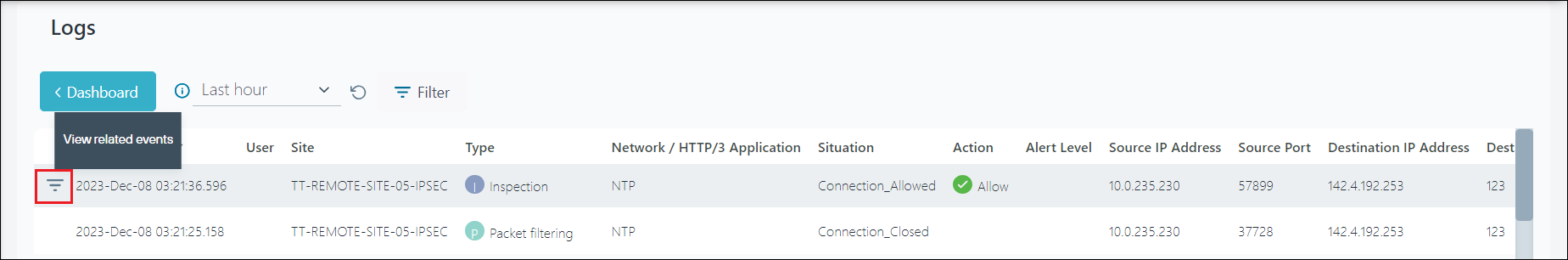
-
Click the View related events filter icon.
The table displays the details related to the selected event.
Note: To remove the filter, click x on the related events filter element displayed at the top of the Logs page.