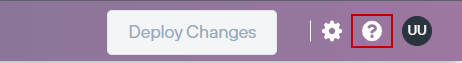Accessing the online help documentation
Follow the steps below to access the Forcepoint ONE | Firewall online help documentation:
Steps
- Log into to the Forcepoint ONE admin portal.
-
Click the
 icon and select Firewall.
icon and select Firewall.
-
Click the Help icon in the upper-right corner of the page. The online help documentation opens in a new tab.