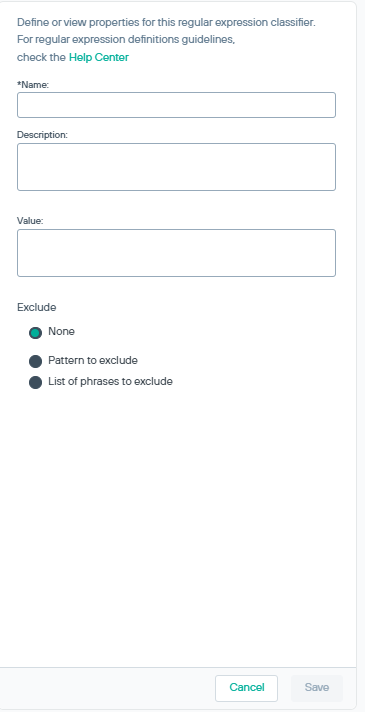A Regular Expression is a string used to describe or match a set of strings according to certain syntax rules. When the extracted text from a transaction is scanned,
the system uses regular expressions to find strings in the text that match patterns for confidential information.
Complete the following steps to create a Regular Expression classifier.
Steps
-
Navigate to .
-
Click the
 icon.
icon.
-
From the drop-down menu, select Regular Expression. The regular expression editor opens.
-
Enter a Name for the expression, such as Visa card.
-
Enter a Description for this pattern, such as Visa credit card patterns.
-
In the Value field, enter a regular expression (regex), such as all 3-character strings followed by the sequence 123.
Note: The expression should be compatible with Perl syntax. For more details, see the section
List of valid values.
-
Under Exclude, select from None, Pattern to exclude, or List of phrases to exclude to exclude
certain values from the pattern. Exclude should list exceptions to the rule.
- Pattern to exclude: Define the regex. Type the list of valid values in the column.
- List of phrases to exclude: Search or type a phrase. Click the Add to list to add them to the list. These phrases will be excluded from
matches when using this classifier. When defining a List of phrases to exclude it is possible to import the list of values using the Import
button. Click Remove from list to remove selected strings from the list.
-
Click the Save button. The new classifier will be saved in the classifiers list.
 icon.
icon.