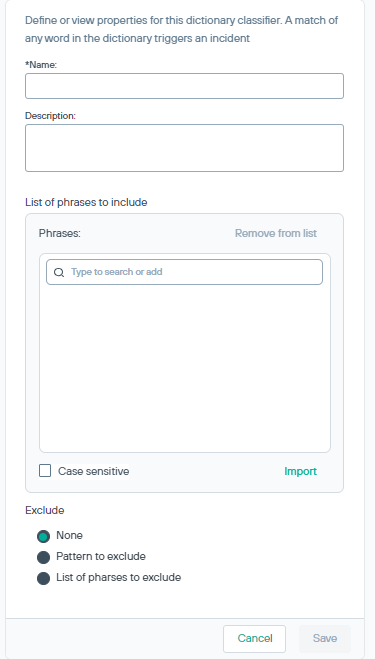A Dictionary is a container for words and expressions in the same language. Many dictionaries are built in Forcepoint,
including lists for medical conditions, financial terms, legal terms, and credit card terms.
You can also create or customize a dictionary list and use it in your policies. Each term in a dictionary can be assigned a weight, so when one term is detected, more points are given
towards a threshold than when another term is detected. Complete the following steps to create a Dictionary classifier.
Steps
-
Navigate to .
-
Click the plus symbol.
-
From the context menu, select Dictionary. The dictionary editor opens.
-
Enter a Name for the pattern in the field, such as Diseases.
-
Enter a Description for this dictionary in the field, such as Disease terminology.
-
Under List of phrases to include, use the Phrases field to enter a word or phrase to include, then click the Add to list.
Do this for each phrase to include until your list is complete. These phrases, when found in the content, affect whether the content is matched under this classifier.
-
To create a dictionary containing many phrases more quickly, create a text file listing the phrases, then click Import and navigate to the text file. See the Import dictionary phrases section for more details.
-
Check the Case sensitive check box to indicate whether the phrases in this dictionary are case-sensitive.
-
Click the Save button. The new classifier will be saved in the classifiers list.