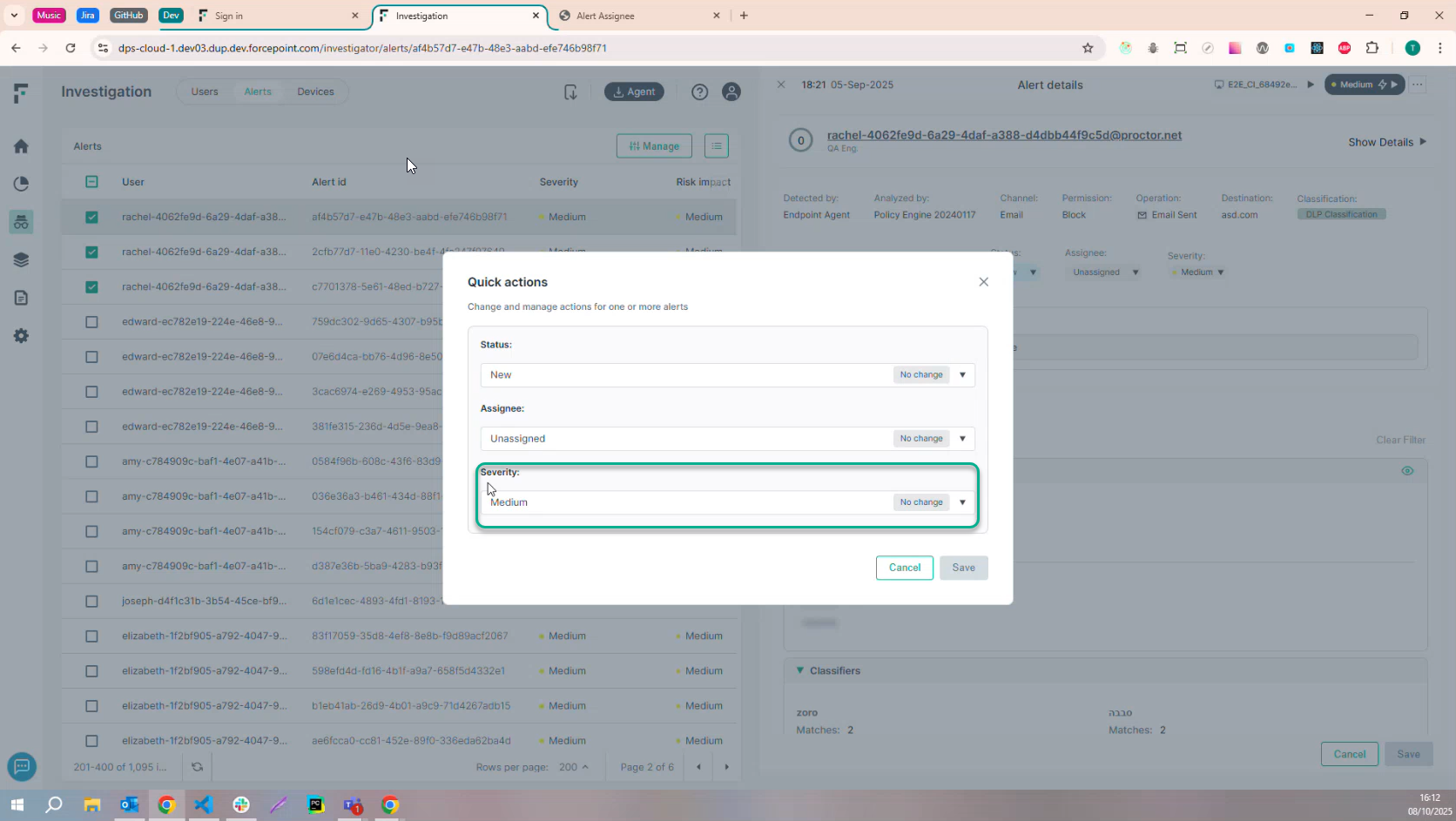Alert Severity
Administrators can now modify the severity of an alert either individually or in bulk.
Modifying an alert severity
- Navigate to Alerts tab under Investigation page.
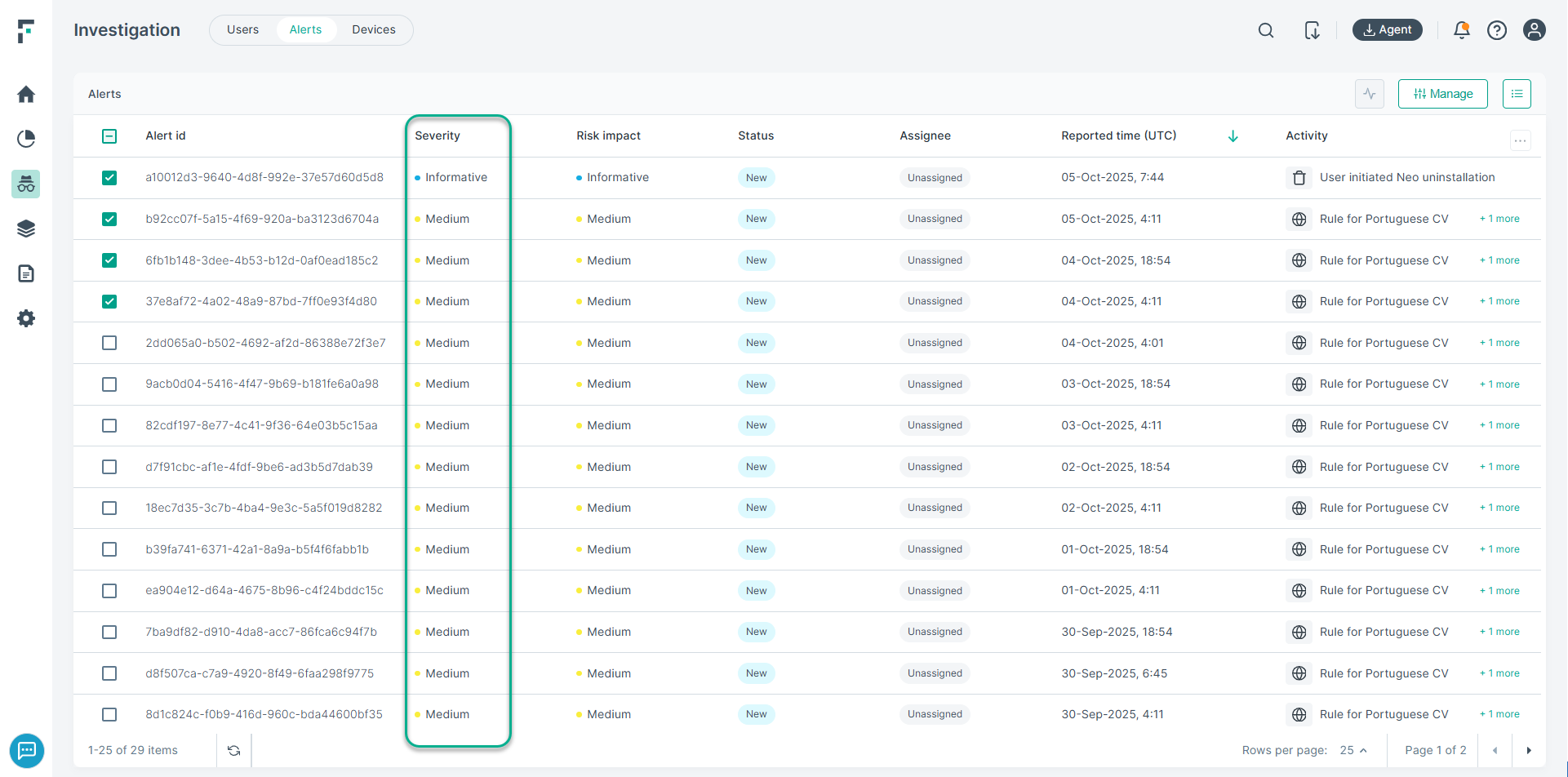
- Click on the specific alert displayed in the list for which you want to edit the severity to open the Alert details window.
- Select the Severity from the drop-down. The severity can be set to Medium, Informative, Low, High or Critical.
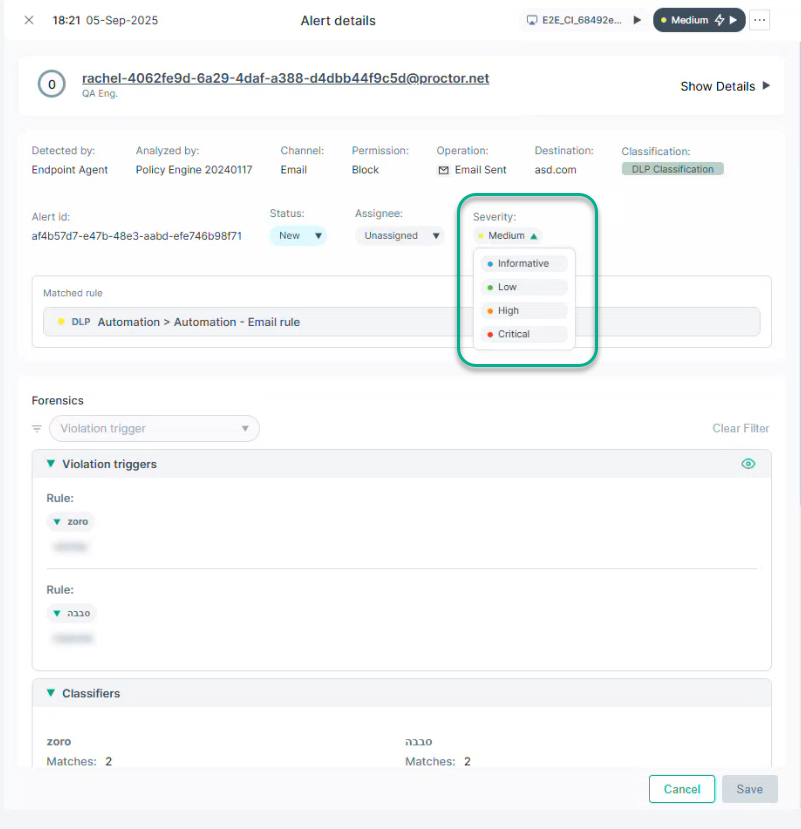
Bulk update alert severity
To update alert severity in bulk, select the check mark against the specific alerts. Next, click Actions, this opens the Quick Actions dialog box. Select from the available severity in the drop-down and click Save. An example is shown below: