Data Asset Inventory
The Data Asset Inventory provides a department-specific view of sensitive data assets and allows metadata tagging based on the mappings and rules defined earlier.
In the Data Asset Inventory, Department Heads can add custom metadata information to files they have responsibility for. This helps to categorize, track, and manage the data more efficiently.
Each configured Department has its own tab, listing the configured Security Posture Policies for that department. Here, the Department Head can assign metadata tags to data assets matching each policy. The field options available are configured in the Data Mapping / Security Posture Policy controls.
Reviewing the policies in Data Asset Inventory helps in:
- Ensuring accuracy and relevance
- Identifies gaps and vulnerabilities
- Enhances compliance
- Improves data management
- Supports strategic goals
- Facilitates continuous improvement
Security Posture Policies Controls configured in Data Mapping are used to define rules in the Data Asset Inventory. In Security Posture Policies Controls you define what type of metadata is added to the files. The actual values are defined in the Data Asset Inventory.
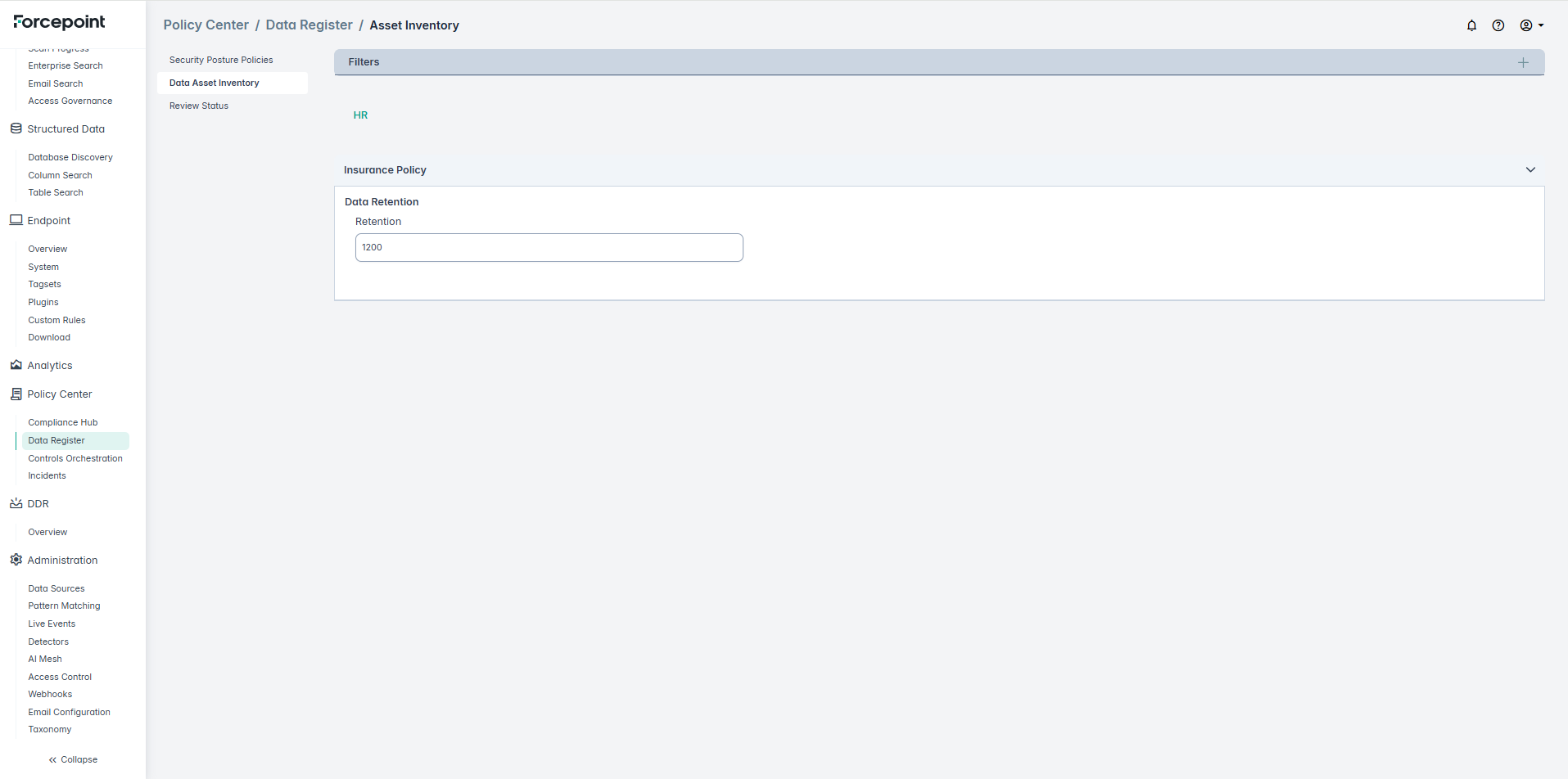
The Data Asset Inventory is created based on the previous configurations. In Data Asset Inventory you can set values on the Security Posture Policies Controls rules you configured earlier.
- Navigate to the . The departments you selected in the Security Posture Policies are displayed as separate policy tabs. The rules are based on the Security Posture Policies Controls you configured in Data Mapping.
You can modify the fields as per need.