Security Posture Policies
Security Posture Policies is a critical element of data governance within an organization. They create a detailed representation of the data assets managed by different departments or business units. It is the core feature where organizations define and manage their most crucial data, often referred to as "crown jewels.“
Security Posture Policies provide a comprehensive overview of data assets across departments.
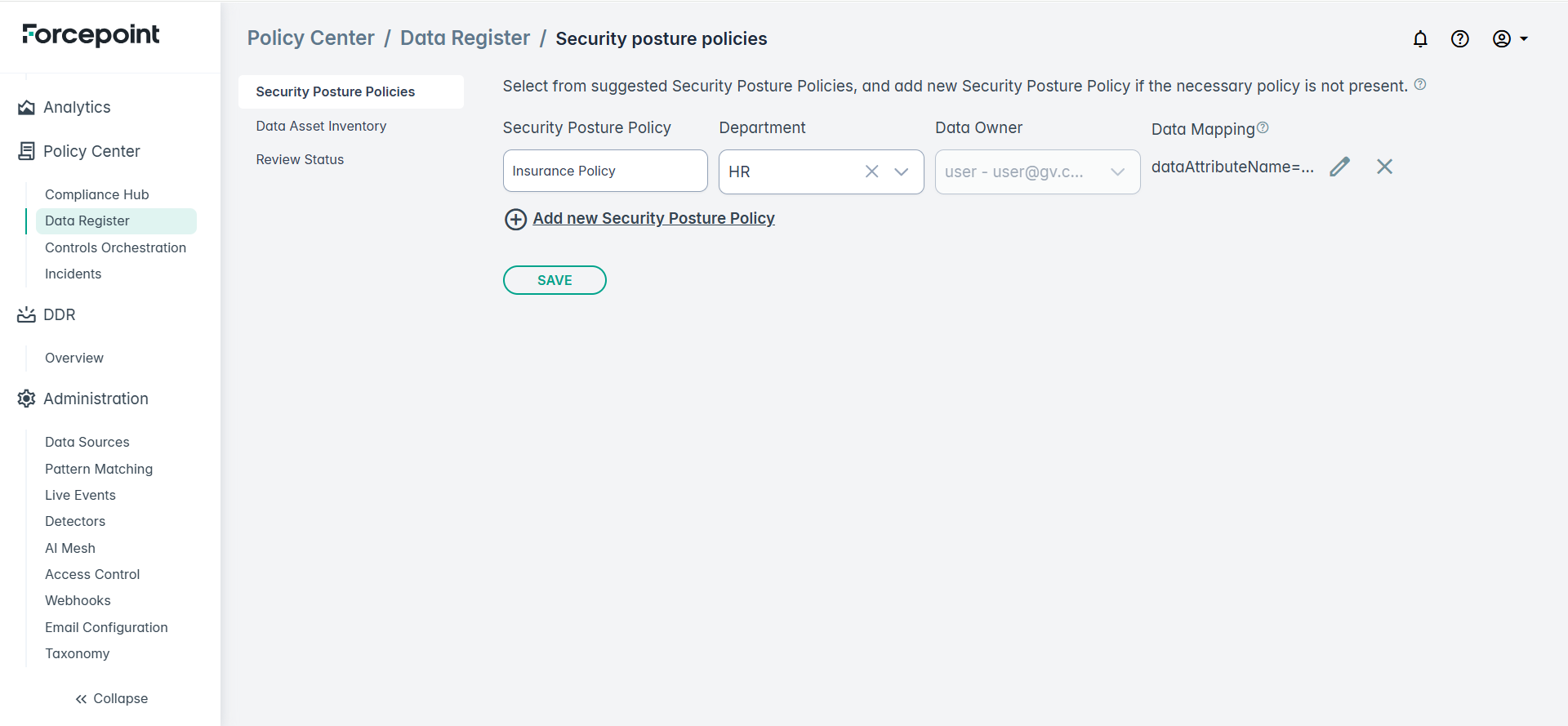
- Navigate to: .
- Click Add new Security Posture Policy to add new Security Posture Policy rules.
- Enter the following details for each rule:
- Asset Name
- Department: The department responsible for the data asset.
- Data Owner: The individual or group responsible for monitoring, enforcing, and applying compliance for the data asset.
- Data Mapping: A GQL query used to identify the data asset within the DSPM database. Click the pencil edit icon on the right-hand side of the configuration view to open the GQL
configuration window.
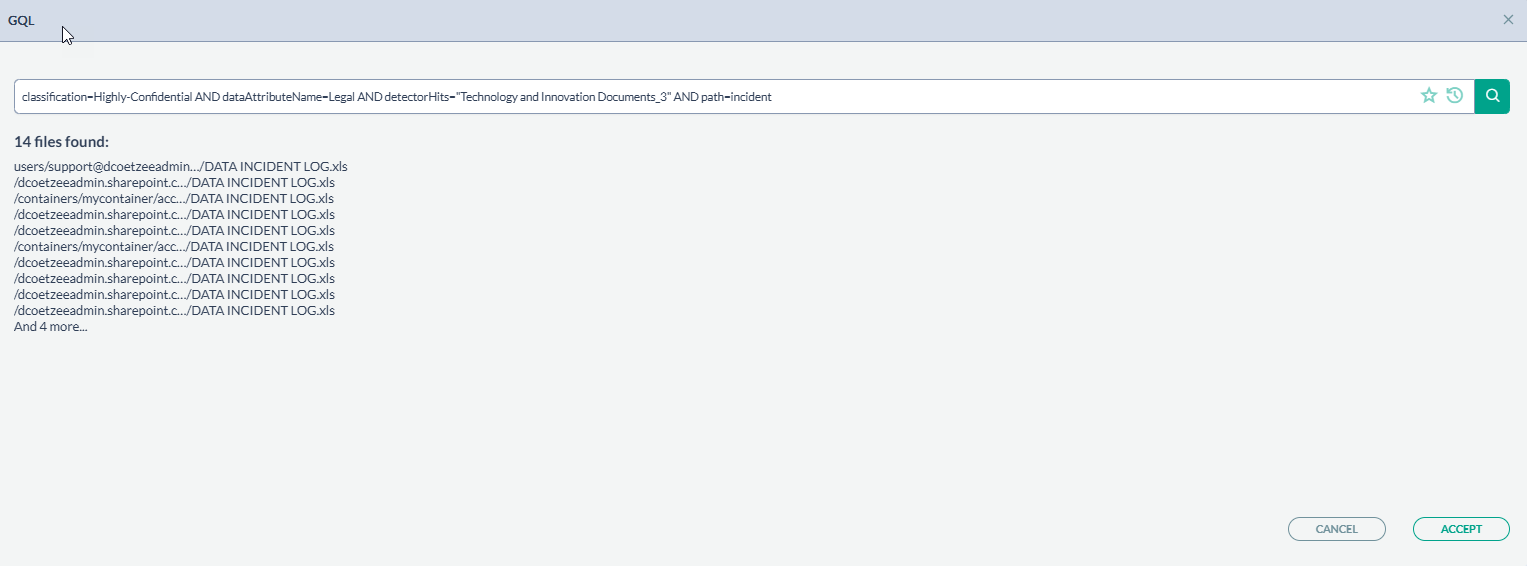
An Example is shown below:
- Asset Name: Project X
- Department: HR Project
- Data Owner: project_manager@company.com
- Data Mapping: (source=SMB OR source=SHAREPOINT_ONLINE) AND exactPath=*Titan*
Note: The use of exactPath with wildcards helps capture files in subfolders across platforms. GQL can cover multiple data sources in a single policy – powerful for unifying governance. In this example, you are creating a virtual “project space” across your ecosystem, even if files live in different places
- Click Accept to save the query and close the query configuration window.