Taxonomy
Data taxonomy is a way to classify and structure data so that it's easier to access, understand, and use. Defining a data taxonomy is crucial for organizing data into a clear, hierarchical structure, which improves data quality, governance, and analysis. It helps by providing consistent naming conventions and ownership rules, making it easier to identify errors and anomalies.
Setting Taxonomy allows organizations to define and implement a data taxonomy—a machine learning–based structured classification system that assigns sensitivity levels to data, such as Confidential, General Business, Public, and Highly-Confidential. This customization ensures that data handling aligns precisely with an organization's security protocols. In the system, taxonomy directly corresponds to the Classification column in scan results.
Navigate to .
New Taxonomy tags can now be created from the Taxonomy tab under Administration section.
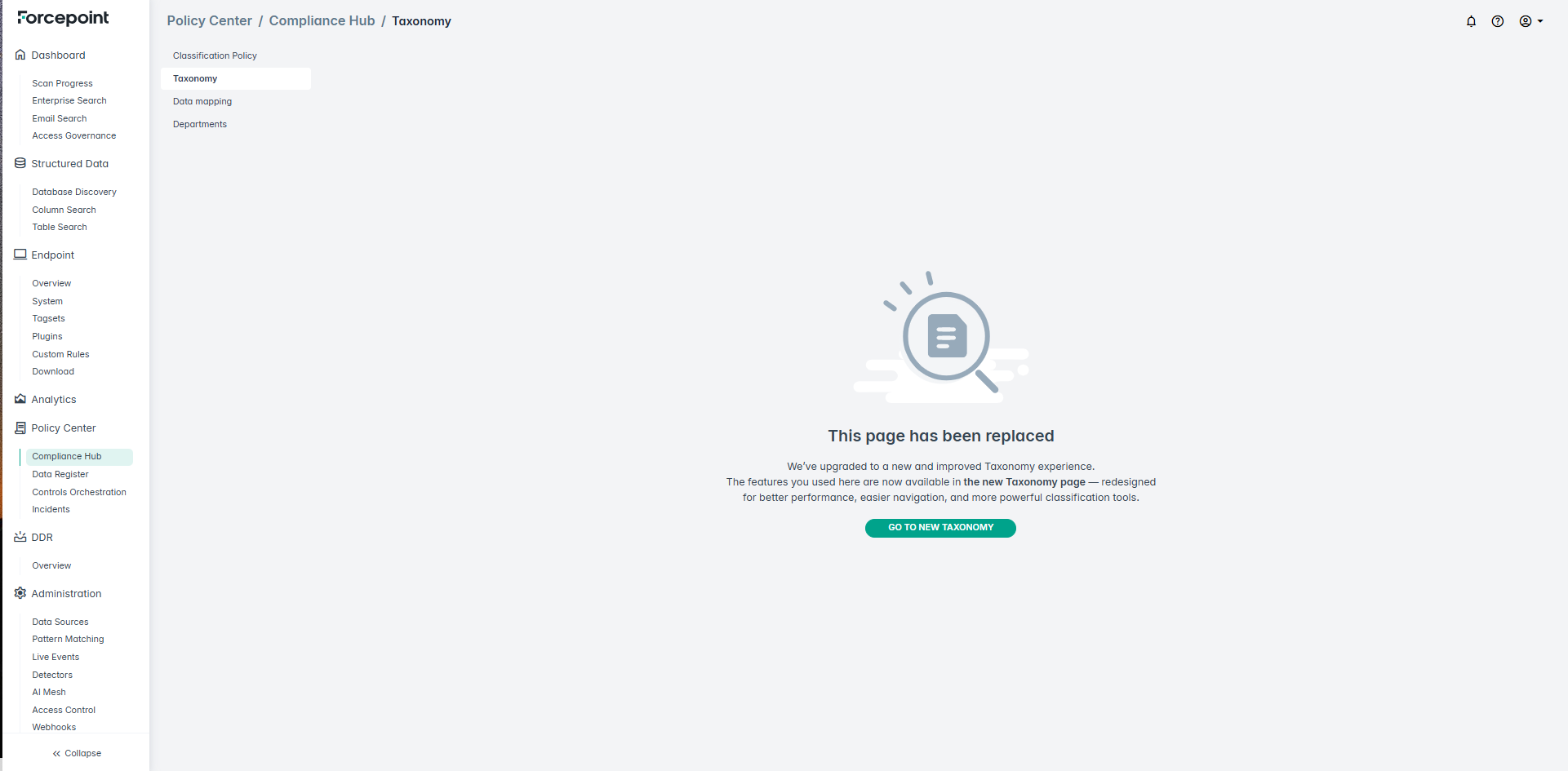
Applied tags to data assets, are visible in the Data Asset Inventory tab.