Creating any API gateway
Steps for creating any API gateway.
Steps
-
Navigate to Protect > Add Apps > Managed Apps and select Any API from the list.
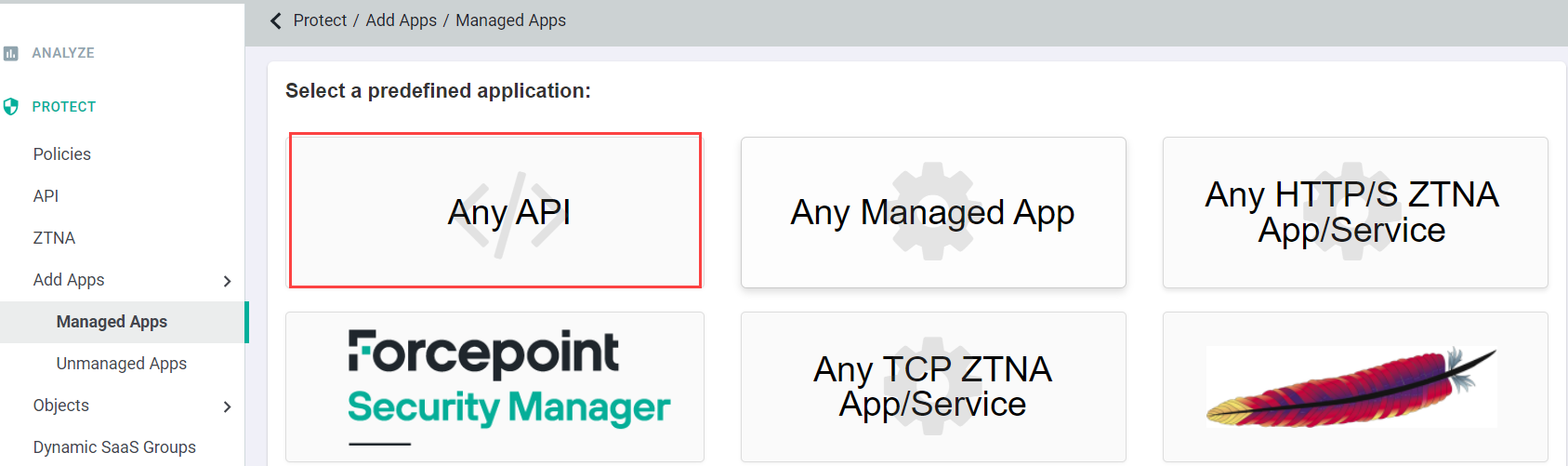
-
On the API Proxy Configuration dialog:
- Enter a name for the application.
-
Enter the URL endpoint you will be using to access the application.
If you are using ServiceNow for example, the URL is https://dev95972.service-now.com.
- Select Connect to Custom App and then select the app you created from the dropdown as well as the app instance (if the custom app you created has more than one).
- Click OK and then click Save.
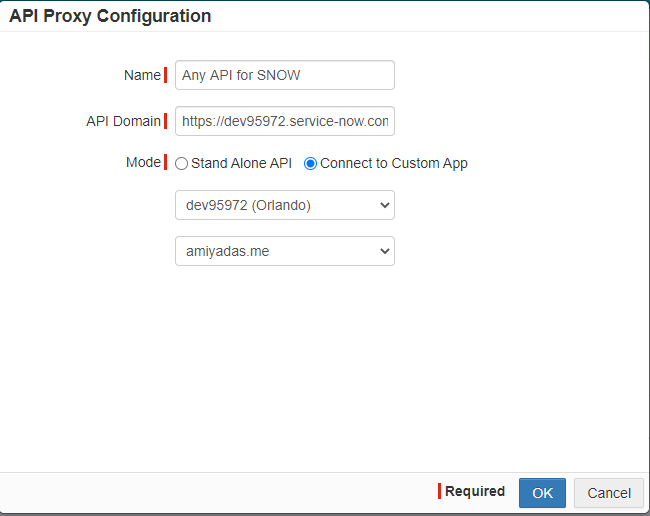
-
Once done, you can now focus on setting up encryption or tokenization for the application.
Setup will differ based on if you are planning to encrypt inline, via API, or both.