Creating the Code Book
Steps for creating the code block.
Steps
- Start by logging into the Forcepoint Data Security Cloud | SSE admin portal and navigating to Protect > Encryption > Key Management.
-
Click the green plus icon under the Code Books card to create a new code book.
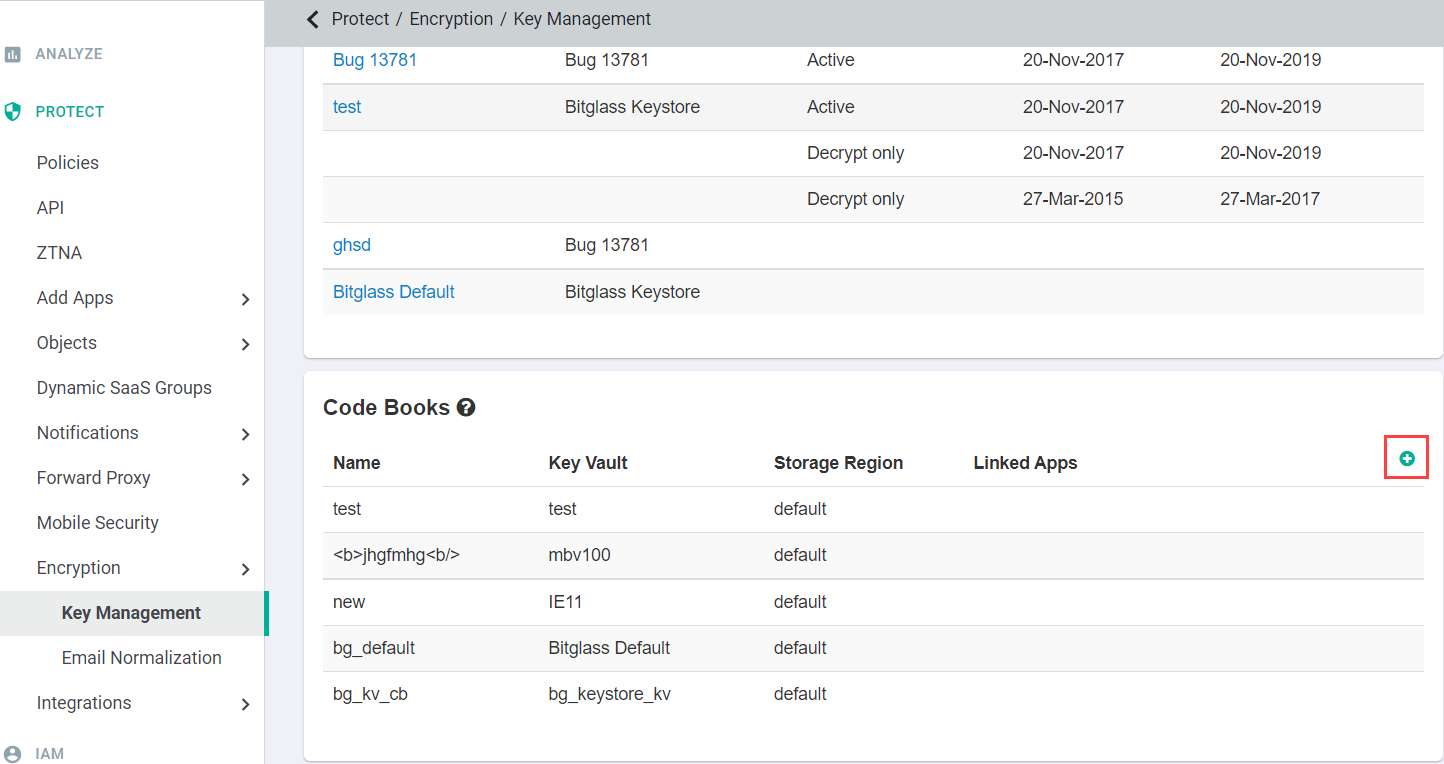
-
On the Code Book dialog:
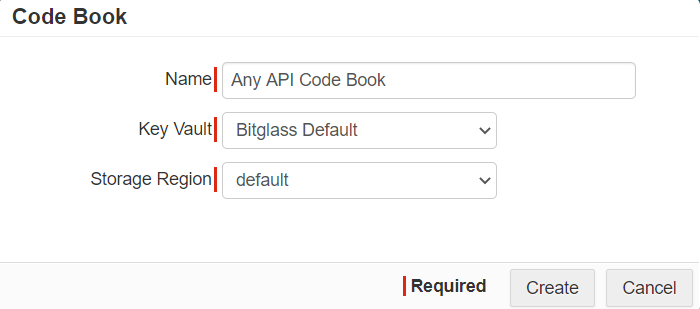
- Enter a recognizable name.
- Select the key vault that you created previously that you wish to use.
- Select default for the Storage Region.
- To create a code block with the entered details, click Create.