Analyzing installed SmartEdge Agents
The page displays high level information about the device on which SmartEdge agents are installed and registered with Forcepoint Data Security Cloud | SSE.
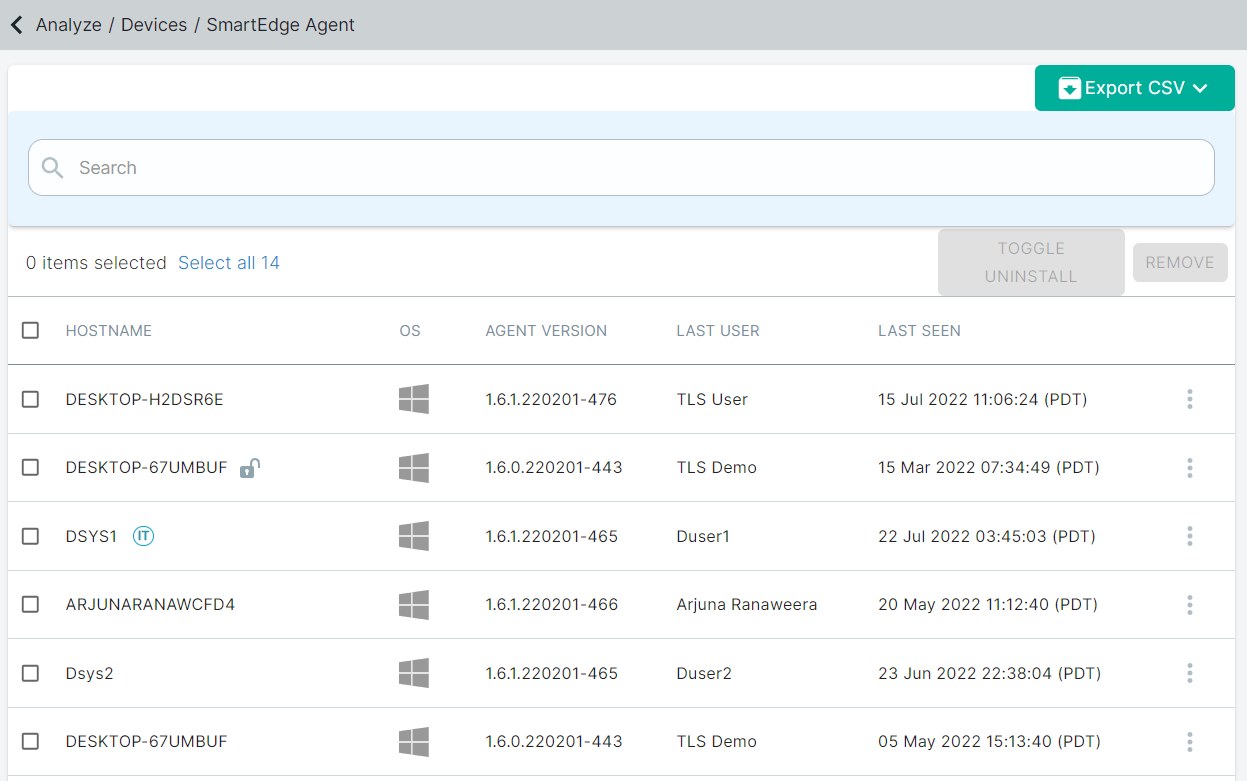
- Hostname: The name of the device.
SmartEdge agent supports non-English characters for Windows' Hostname (Machine Name) from 2.4.0 onwards.
- OS: The primary OS of the device (Apple or Windows)
- Agent Version: The current running version of the forward proxy agent on the device
- Last User: The last Forcepoint Data Security Cloud | SSE user account that used the device to connect to a cloud application.
SmartEdge agent supports non-English characters for Forcepoint Data Security Cloud | SSE' User Name from 2.4.0 onwards.
- Last Seen: The date of last login by the device to a cloud application protected by Forcepoint Data Security Cloud | SSE.
The SmartEdge Agent page also allows you to search for devices by information contained in any of the columns. You can search within a single column by selecting it. In addition you can do searches with an OR or AND statement to pull up variable results.
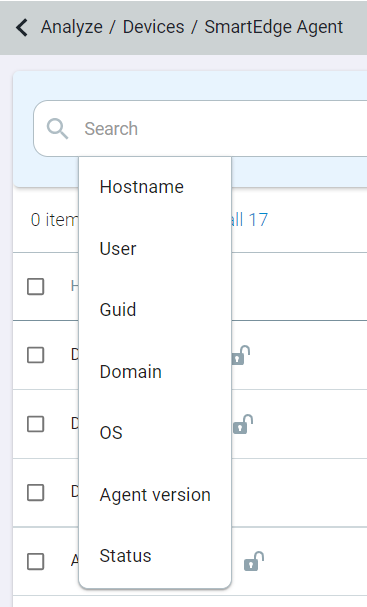
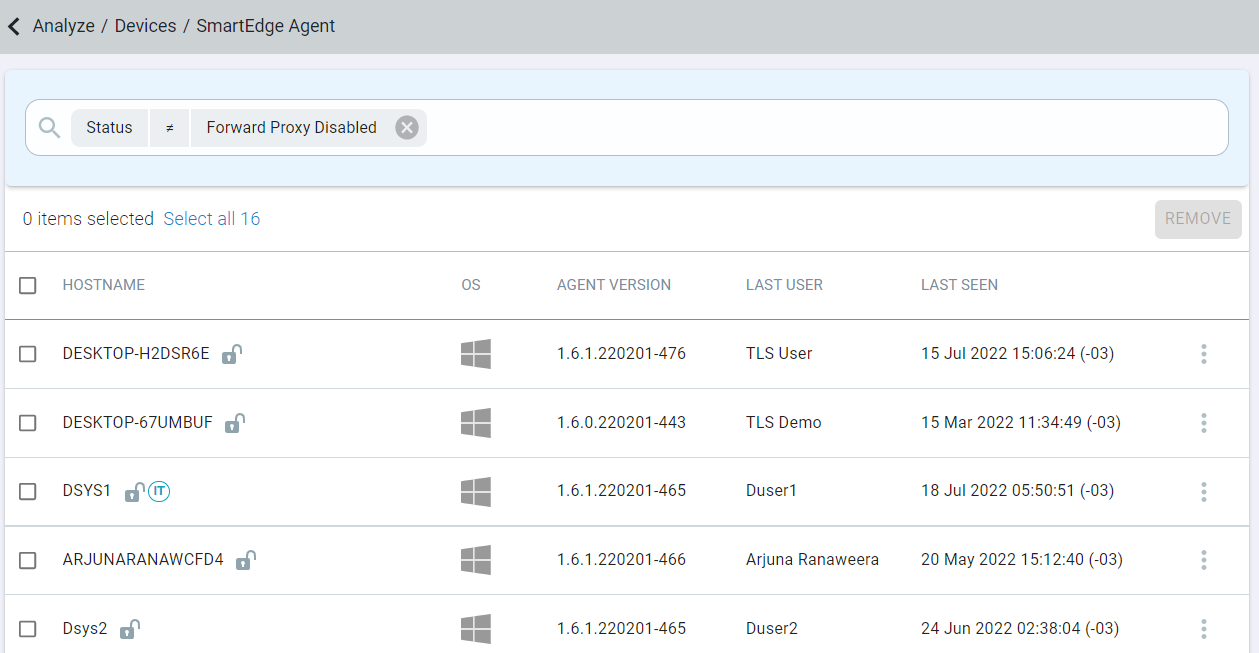
Clicking into a device will display more information about the device.
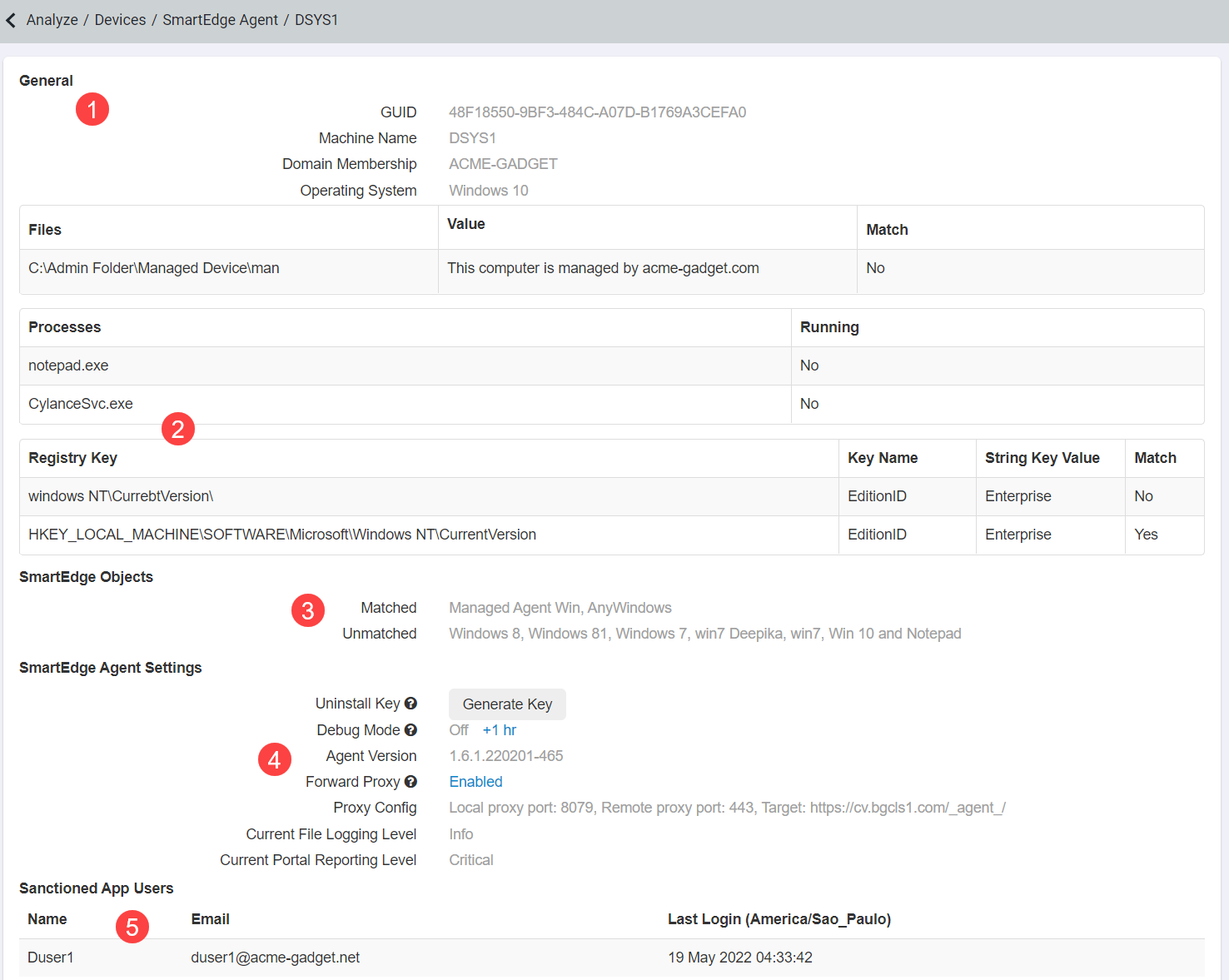
- General: This section will include similar information that you can view from the main Inventory page such as the GUID, Machine Name, Domain Membership, and
Operating System (full OS version included).
SmartEdge agent supports non-English characters for Windows' Machine Name, local user name, domain user name, and Domain Membership from 2.4.0 onwards.
- Files/Processes/Serial/Registry Key: Depending on what configuration you setup to identify the device as managed (files, registry key, Serial, processes, etc), that info will appear here about the device. Refer to Configuring device profiles to learn about Device Profile Objects.
- SmartEdge Objects: List of all device profile objects being used in the Forcepoint Data Security Cloud | SSE tenant and which one the device matches and does not match.
- SmartEdge Agent Settings: Provides more detailed information about the agent installed on the device.
- Sanctioned App Users: List of Forcepoint Data Security Cloud | SSE user accounts that have logged into a cloud application protected by Forcepoint Data Security Cloud | SSE on the device.
SmartEdge agent supports non-English characters for Windows' User Name and Forcepoint Data Security Cloud | SSE' Username from 2.4.0 onwards. The Windows local user name may not be same as the domain user name.