Deleting a policy
You can delete a policy from the All Policies page.
Note:
- Policies that are assigned to an object cannot be deleted.
- You cannot delete the default policy.
Do the following steps to delete a policy:
Steps
- On the Navigation pane, click Policy. The All Policies page opens.
-
In the policy table hover over the policy row and click the Rule menu.
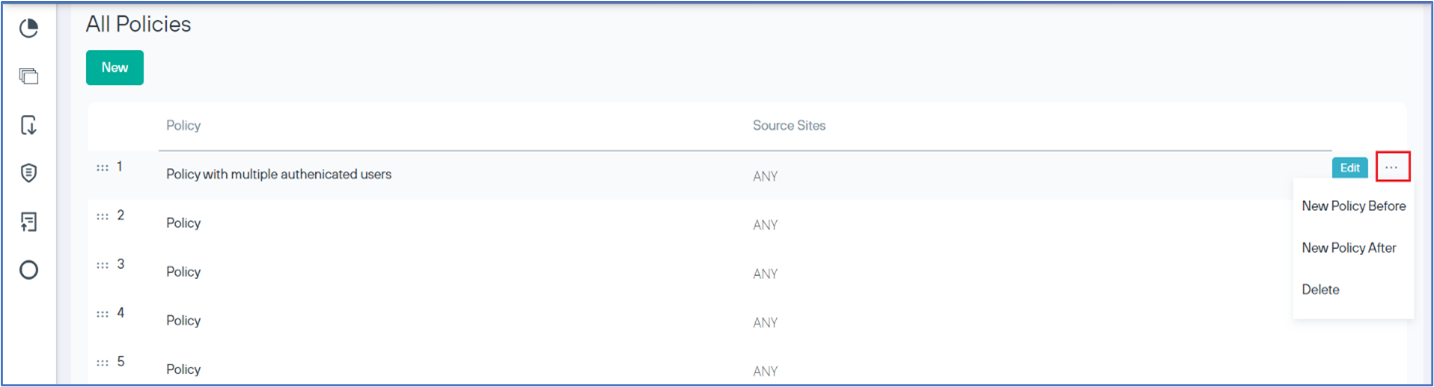
- From the Rule menu, select the Delete option.