Delete rule(s)
Delete existing rules that were previously added to policy.
- Click on the policy listed in policy view to display the policy editor.
- Next, click the
 icon next to the rule that you want to delete.
icon next to the rule that you want to delete. The Delete Policy Rule confirmation dialog box is displayed. Click the check box I understand and then click OK. The rule is deleted.
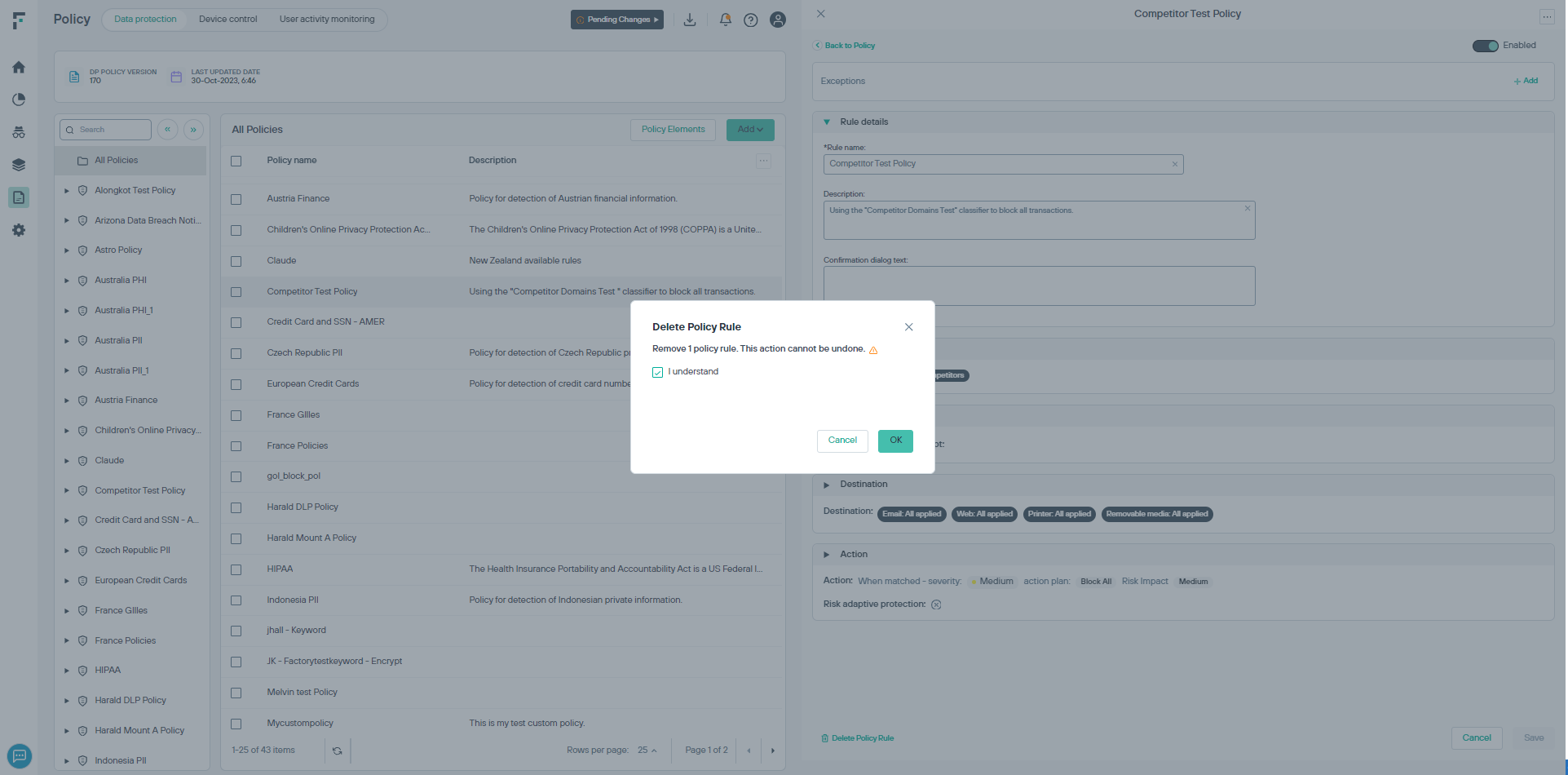
Note: You can delete multiple rules in a policy at once.