Create policy
Using the Create Policy dialog, an admin can define custom policies for data protection.
- Navigate to Policy page.
- Click Add button on the top right.
- Select New policy from the drop-down. Following screen is displayed:
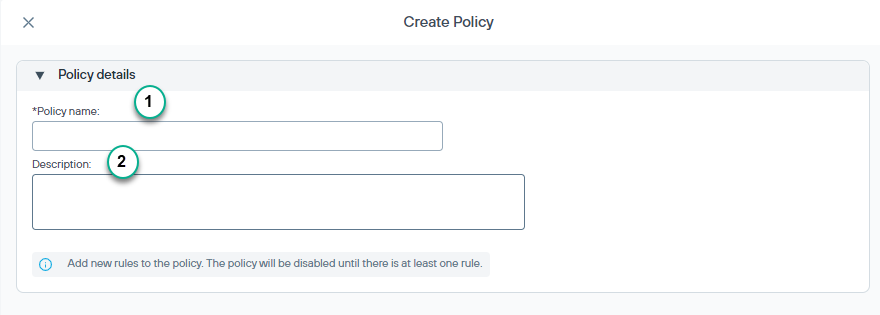
- 1
- Policy name: Enter the name of the policy.
- 2
- Description: Enter an optional description.
- 3
- Click the Save button to save the new policy. Once the policy is saved the Add rule widget editor is automatically opened. For details, see section Add new rule to a policy.