File tagging
Before you begin
Steps
- The Box Pricing Plans required for metadata writing are Business Plus, Enterprise, or Enterprise Plus. The basic Business plan does not include custom metadata and metadata templates.
-
A metadata template must be created to support Forcepoint's tags. Please follow the below steps to achieve this.
- In the Admin Console, in the left hand navigation click Content.
- Toward the top of the page, click Metadata.
- Click Create New.
- Click Name Your Template and enter name as Forcepoint.
- Create a new attribute named as Classification with options as: Public, Internal,
Confidential, Highly-Confidential.
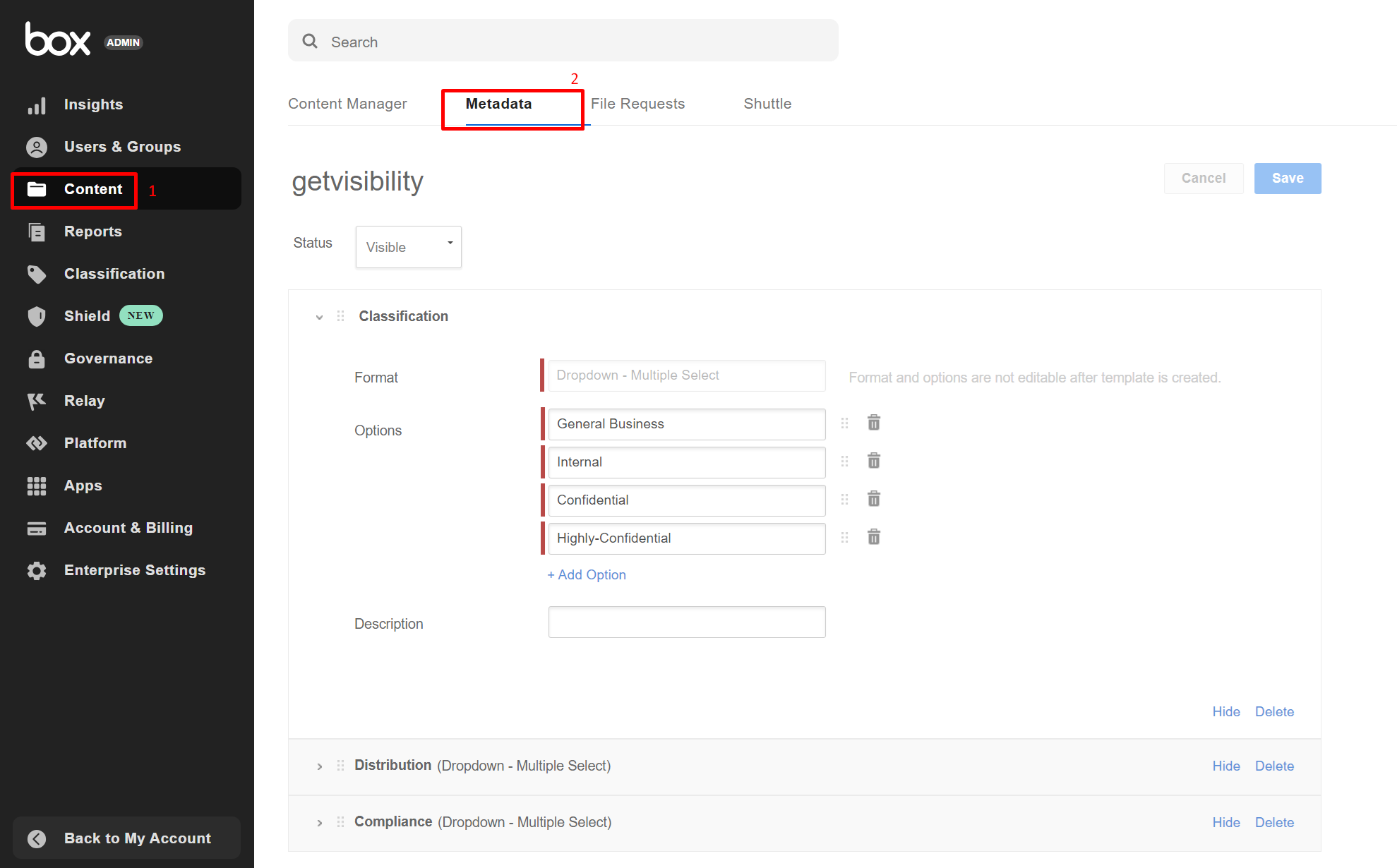
-
Similarly, create two more attributes:
- Distribution with options as: Internal, External.
- Compliance with options as: PCI, PII, PHI.
- Use the Status drop down to indicate this template is Visible.
- Click Save.