Deploying the Agent Configuration Profile
Steps
- On the admin machine open Jamf Pro. Enter the administrator name and password, then click Log in.
-
Import the agent configuration profile file Forcepoint_Neo.mobileconfig into Jamf Pro.
- On the Computers tab, select Configuration Profiles, then click Upload.
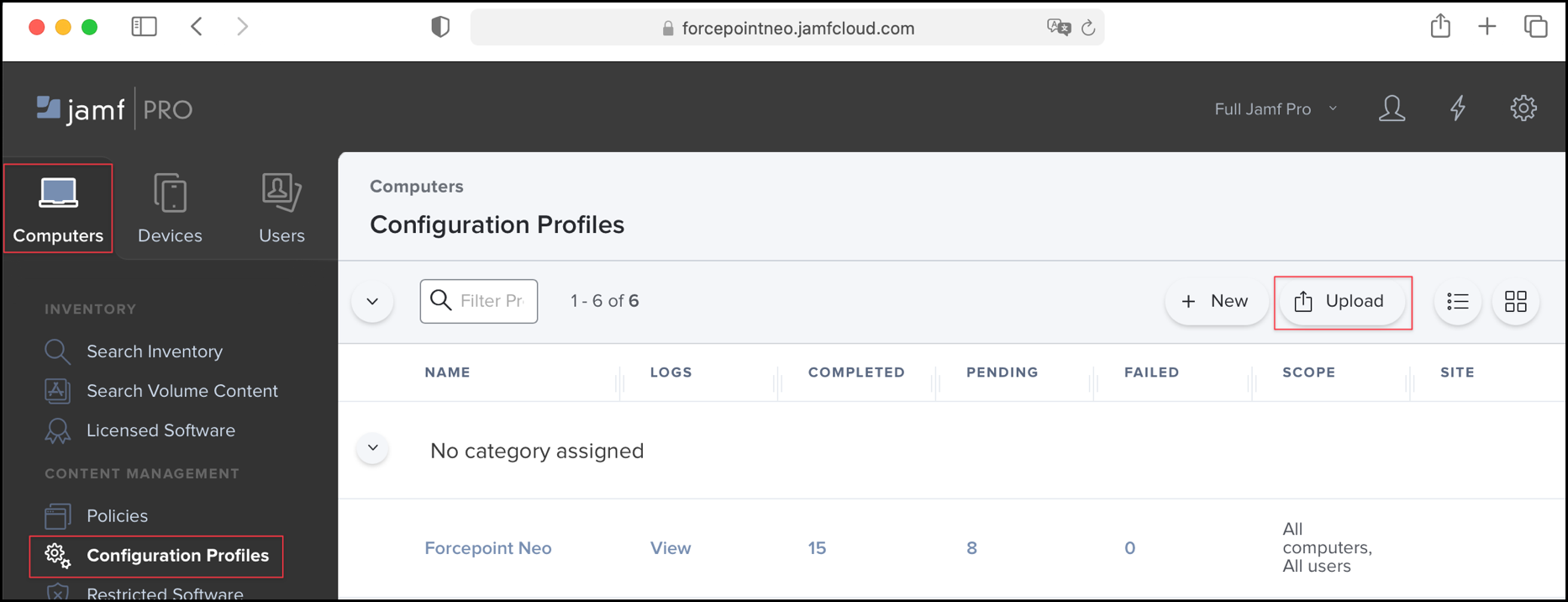
- Select the Forcepoint_Neo.mobileconfig file.
- Click Save.
- On the Computers tab, select Configuration Profiles, then click Upload.
-
Deploy the agent configuration profile to your endpoint machines.
- On the Computers tab, select Configuration Profiles, then select the agent configuration profile.
- On the Scope tab, select All Computers and All Users. Alternatively, you can specify only certain
individuals or groups to receive the agent profile.
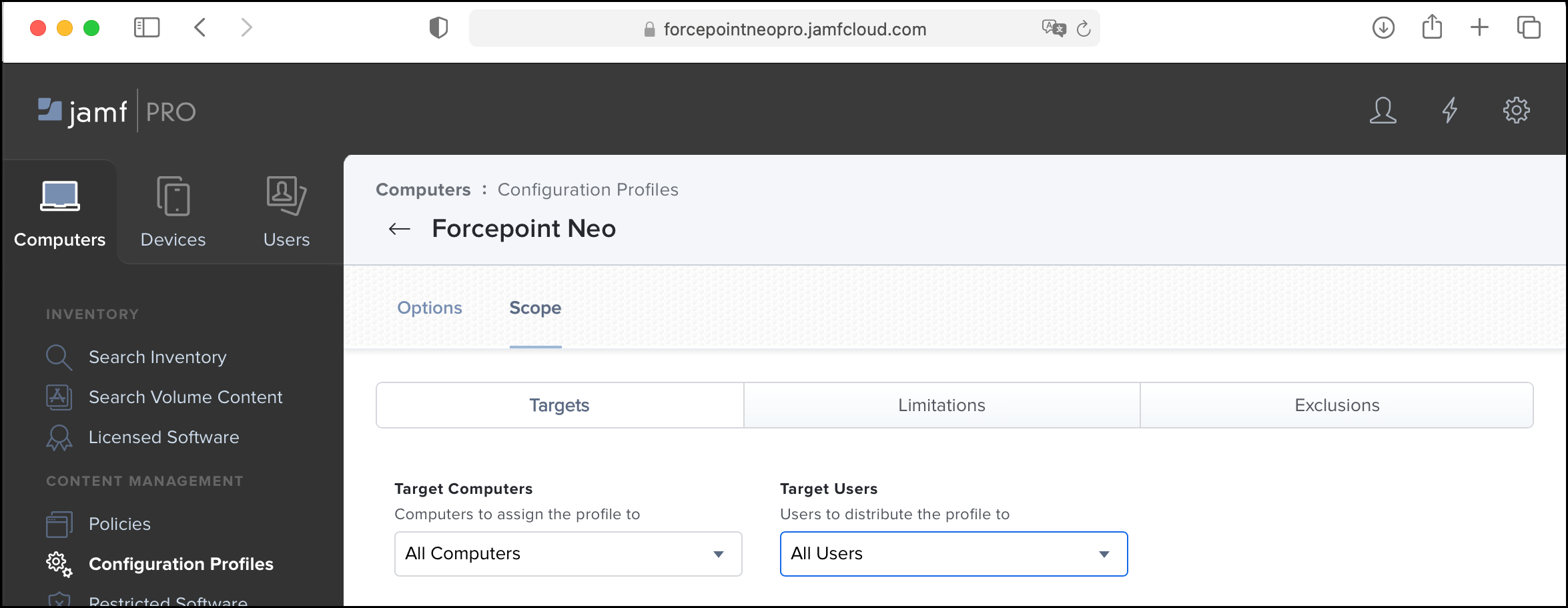
- Click Save.