Network Services
Network services are used to match traffic in network policies, based on protocol information, protocol/port combinations, or ICMP type and code information.
There is a set of system-defined services that cover common types of network traffic. You can also create custom network services to identify traffic that does not match a system-defined service.
Network services and service groups are used in network rules and threat categories within network policies, to apply rules to specific types of network traffic.
Service groups are collections of network services that fulfill a specific function. For example, the services that allow GRE or IPsec connections.
Network services consist of a name, description, and a set of configuration options that vary depending on the type of service.
From the Navigation pane, click to navigate to the Network Services page.
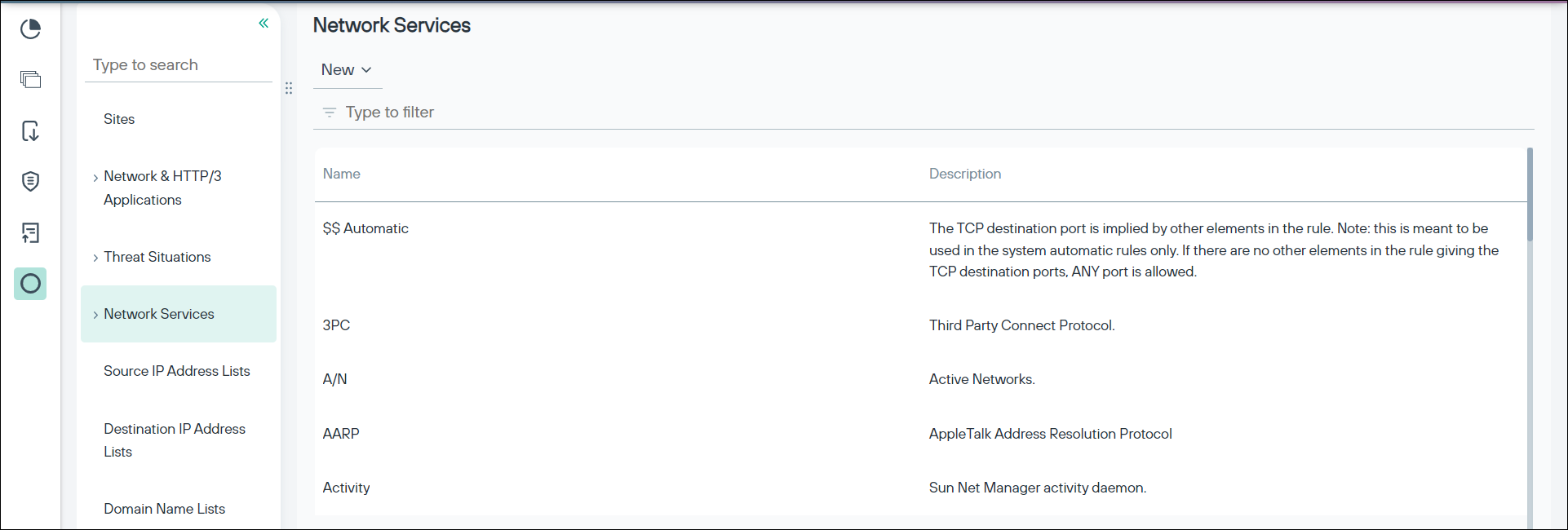
- You can use the Type to filter field to search for a specific network service. Click x to clear the field.
- Click a row in the table to open the Network Service details panel, to view more details about the network service.
- Also, from the Network Service details panel, you can do the following:
- View information about where the network service object is referenced. To view details about where the object is referenced, do the following:
- On the Network Service details panel, click the ... menu in the upper-right corner of the panel.
- Select the Show where used option. The Where used dialog-box is displayed that contains the information about where the object is referenced.
- Click x to close the dialog-box.
- View details about the associated protocol agent of the network service. To view details about the protocol agent, do the following:
- On the Network Service details panel, click the protocol agent element link in the Protocol Agent field. The dialog-box that contains the details is displayed.
- (Optional) To view details about where the protocol agent is referenced, do the following:
- Click the … menu in the dialog-box.
- Select the Show where used option. The Where used dialog-box is displayed.
- Click x to close the dialog-box.
- View information about where the network service object is referenced. To view details about where the object is referenced, do the following:
- Create or edit a custom network service. For more details, refer to the Creating or editing a custom network service topic in the Forcepoint ONE | Firewall online help documentation.
- Delete a custom network service. For more details, refer to the Deleting a custom network service topic in the Forcepoint ONE | Firewall online help documentation.