Destination IP Address Lists
Destination IP address lists consist of a name, description, and a list of IP addresses that are used to identify traffic by its destination address.
From the Navigation pane, click to navigate to the Destination IP Address Lists page.
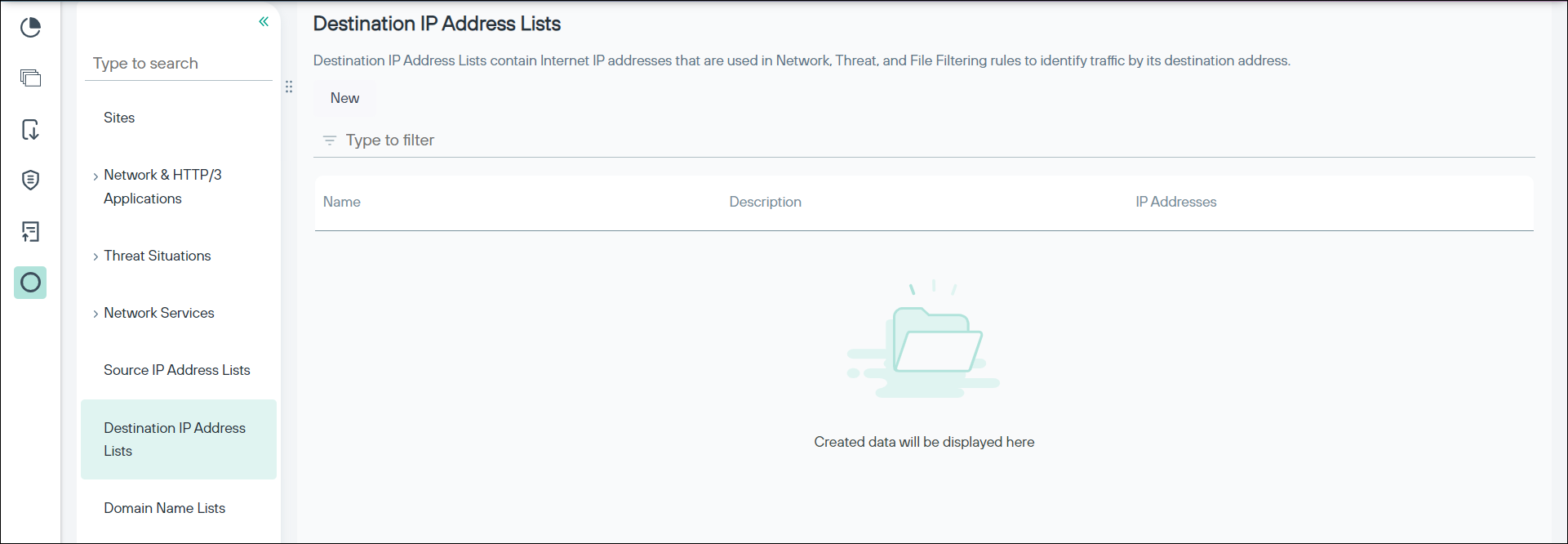
On the Destination IP Address Lists page, you can do the following:
- View the list of Destination IP address list that are configured for your account.
- Use the Type to filter field above the destination IP address lists to search for a specific destination IP address list. Click x in the Type to filter field to clear the filter.
- Click a row in the table to open the Destination IP Address List details panel, to view more details about the destination IP address list.
- Also, from the Destination IP Address List details panel, you can view information about where the object is referenced. To view details about where the object is
referenced, do the following:
- On the Destination IP Address List details panel, click the ... menu in the upper-right corner of the panel.
- Select the Show where used option. The Where used dialog-box is displayed that contains the information about where the object is referenced.
- Click x to close the dialog-box.
- Create a Destination IP Address List. For more details on how to create a Destination IP Address List, refer to the Creating a destination IP Address List topic in the Forcepoint ONE | Firewall online help documentation.
- Delete a Destination IP Address List. For more details on how to delete a Destination IP Address List, refer to the Deleting a destination IP Address List topic in the Forcepoint ONE | Firewall online help documentation.