Source IP address lists
Source IP address lists consist of a name, description, and a list of IP addresses that are used to identify traffic by its originating address in order to restrict allowed incoming traffic to your applications.
Source IP Address Lists are used in Network, Application, and Threat Exception rules to identify traffic by its originating address.
From the Navigation pane, click to navigate to the Source IP Address Lists page.
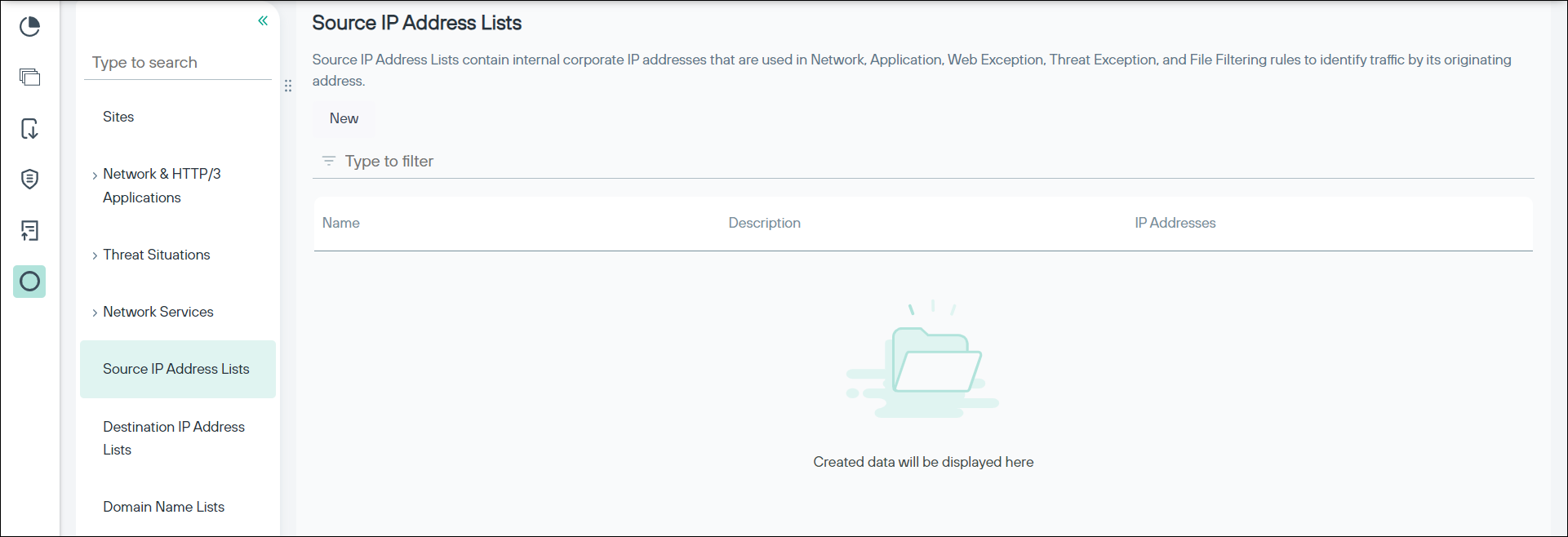
On the Source IP Address Lists page, you can do the following:
- View the list of source IP address list that are configured for your account.
- Use the Type to filter field above the source IP address lists to search for a specific source IP address list. Click x in the Type to filter field to clear the filter.
- Click a row in the table to open the Source IP Address List details panel, to view more details about the source IP address list.
- Also, from the Source IP Address List details panel, you can view information about where the object is referenced. To view details about where the object is
referenced, do the following:
- On the Source IP Address List details panel, click the ... menu in the upper-right corner of the panel.
- Select the Show where used option. The Where used dialog-box is displayed that contains the information about where the object is referenced.
- Click x to close the dialog-box.
- Create a Source IP Address List. For more details on how to create a Source IP Address List, refer to the Creating a Source IP Address List topic in the Forcepoint ONE | Firewall online help documentation.
- Delete a Source IP Address List. For more details on how to delete a Source IP Address List, refer to the Deleting a Source IP Address List topic in the Forcepoint ONE | Firewall online help documentation.