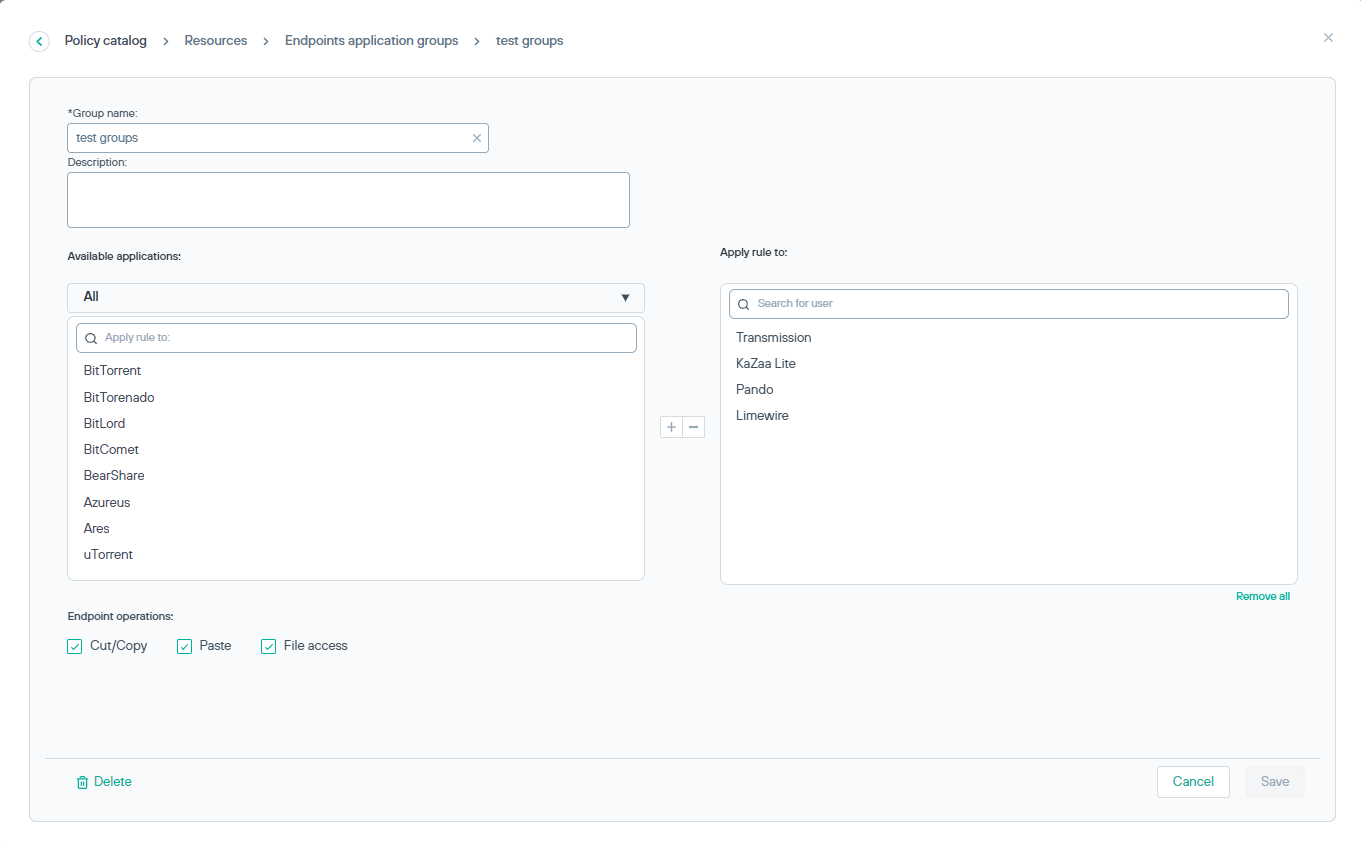Use the Endpoints application groups dialog to define application groups that are not in the Forcepoint defined
list.
Complete the following steps to add an endpoints application group:It is possible now to edit predefined endpoint application groups. Also, it is now possible to
Save a predefined resources (i.e. change their configurations) or Save as – i.e. create a new, similar resource. When Save is
selected, the policies that use the predefined resources will be affected, while when Save as is selected, only policies that will use the new resource will be affected.
Also, once a predefined resource is saved, there is an option to Reset it to the original, predefined settings.
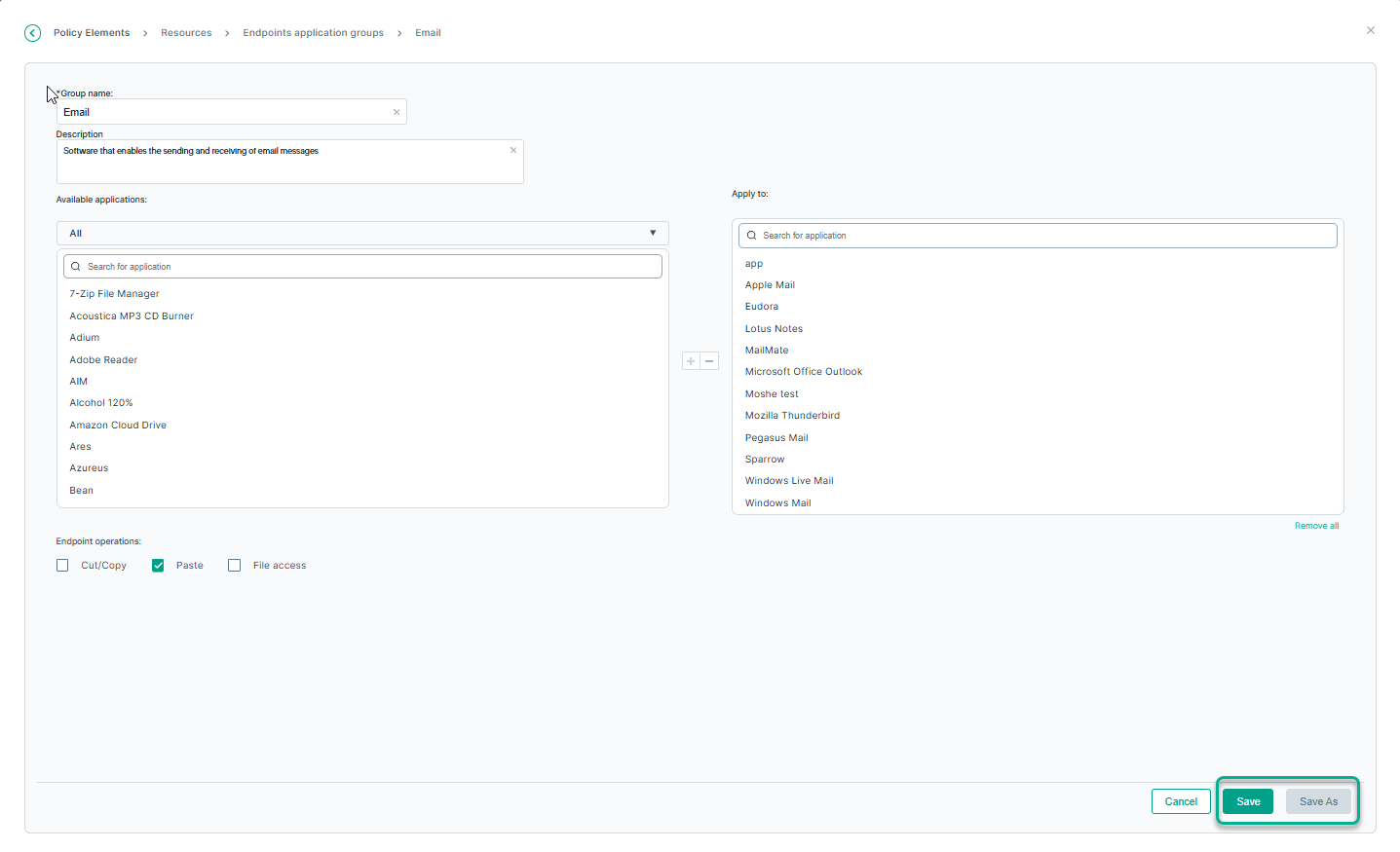
Steps
-
Navigate to . The Endpoints application groups dialog opens.
-
Click the
 icon and select either Application Group or Cloud Application
Group.
icon and select either Application Group or Cloud Application
Group.
-
Enter a Group name for the application group, such as Desktop Publishing.
-
Enter a Description of the application group.
-
Select applications from the Available applications option and click + to include them in the Endpoint Application Group. Click - when an application is
selected in the Selected Applications list to remove it from the Endpoint Application Group.
-
Check the following check boxes to specify the Endpoint operations:
- Cut/Copy
- Paste
- File access
-
Click the Save button.
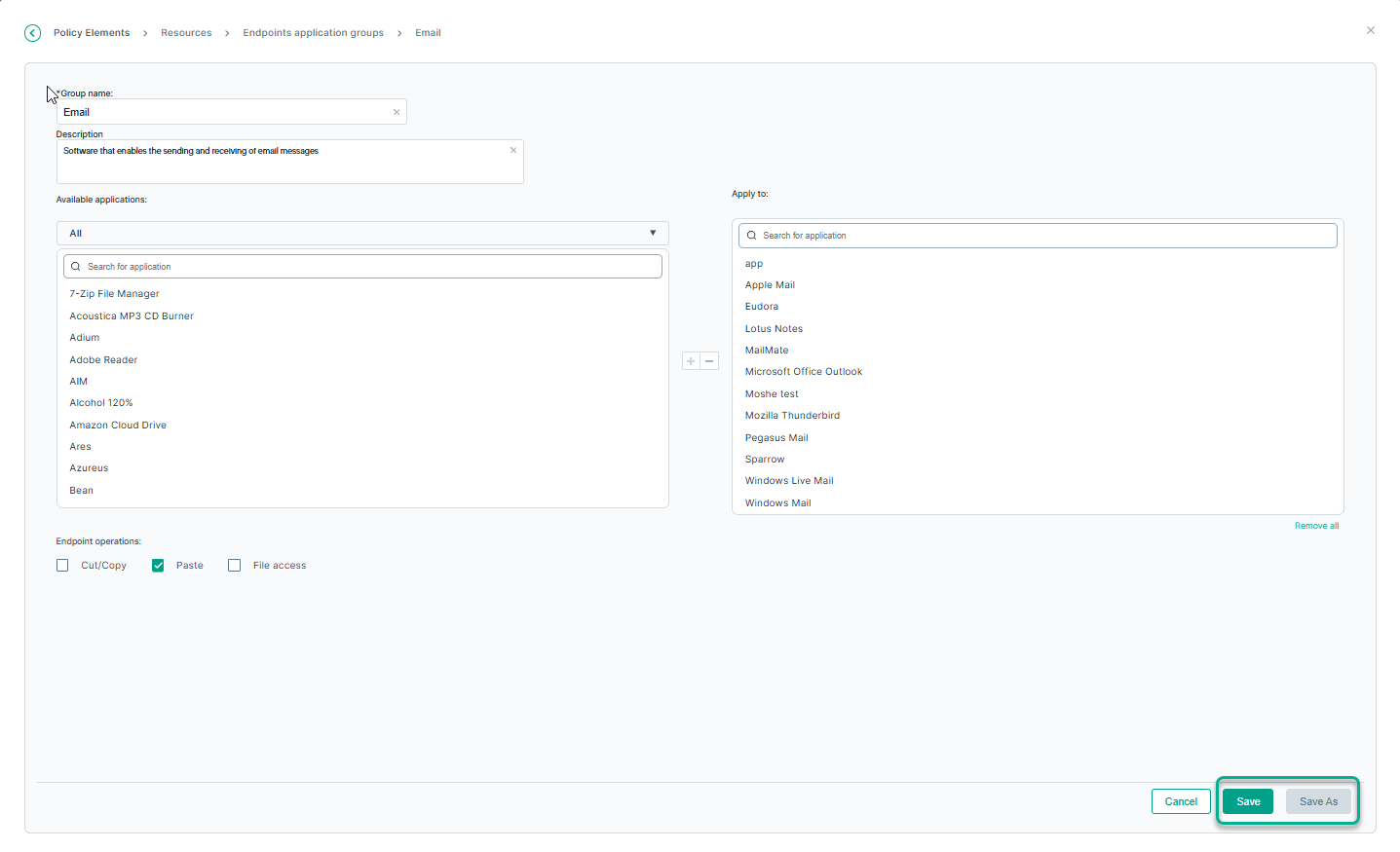
 icon and select either
icon and select either