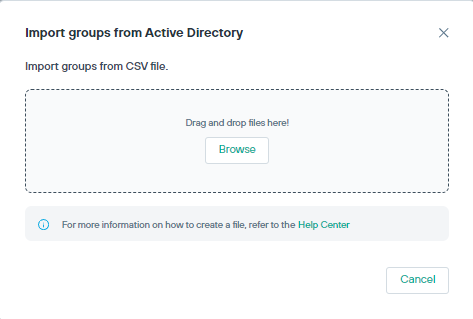Group directory
Under Group directory an administrator can review users group membership detected by the Endpoint based on logged in users obtained from Forcepoint Data Security Cloud platform. Also using the Import Groups button can import users from another AD setup.