URL Categories
Use URL categories in policies to define rules for web channels. For example, define a rule that credit card numbers cannot be posted to known fraud sites. The system does not monitor URL categories on endpoint web channels.
For a detailed list of URL categories, see Forcepoint URL Database.
To access URL categories:
- Navigate to
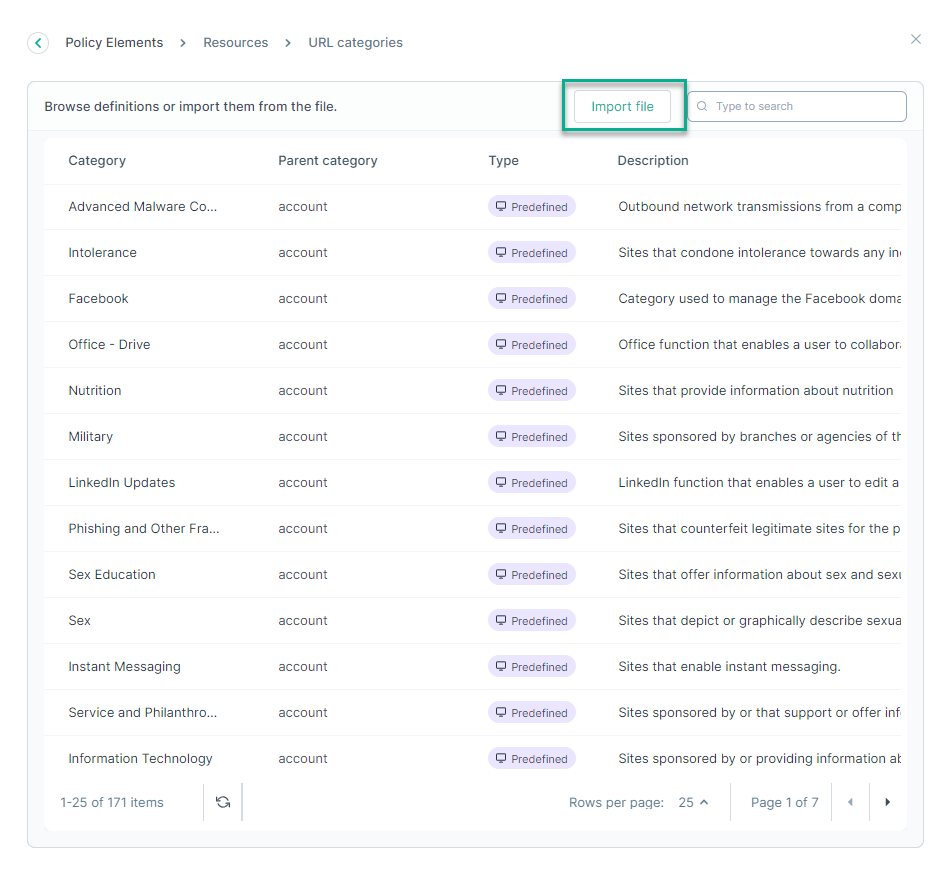
- Click Import file and then click Browse and select the categoriesNewSWG.xml previously exported from Forcepoint Cloud Security Gateway.
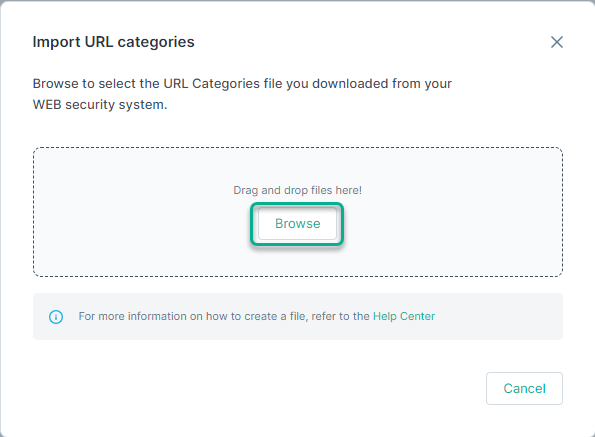
- Click Open, to import the file contents.