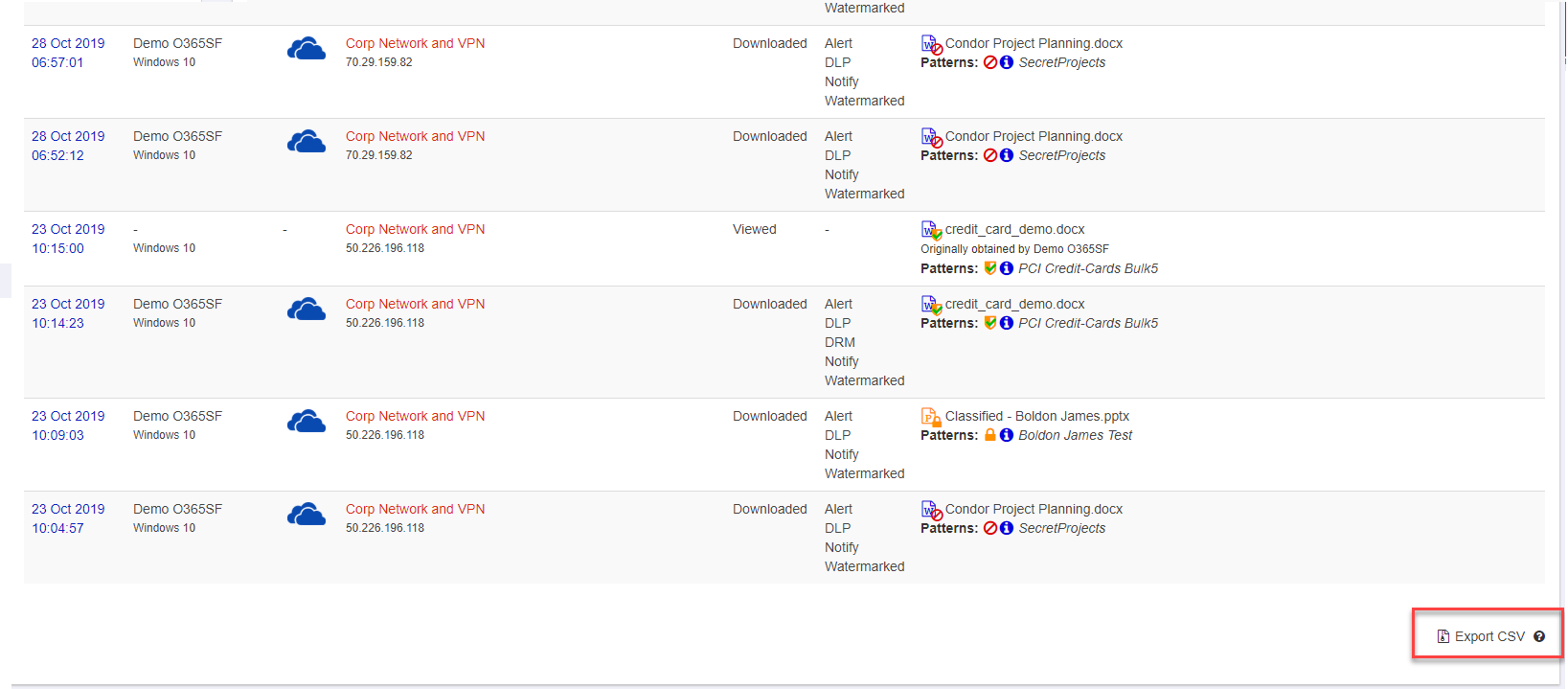Exporting Proxy Event logs
Forcepoint Data Security Cloud | SSE has the capability to export Proxy event logs, in CSV format, based on user-defined filter. You can also pull logs to your SIEM or other log analysis systems via REST API. Refer to Exporting logs using API to learn more about how to pull log data.