You can update the FSI score based on your SSE
deployments.
Follow the steps below to update the FSI:
Steps
-
Navigate to Summary dashboard.
-
To adjust FSI score based on your SSE deployments, click
either on the FSI donut chart or Configure.
The Forcepoint Security Index dialog opens displaying current index score along with the score of each component.
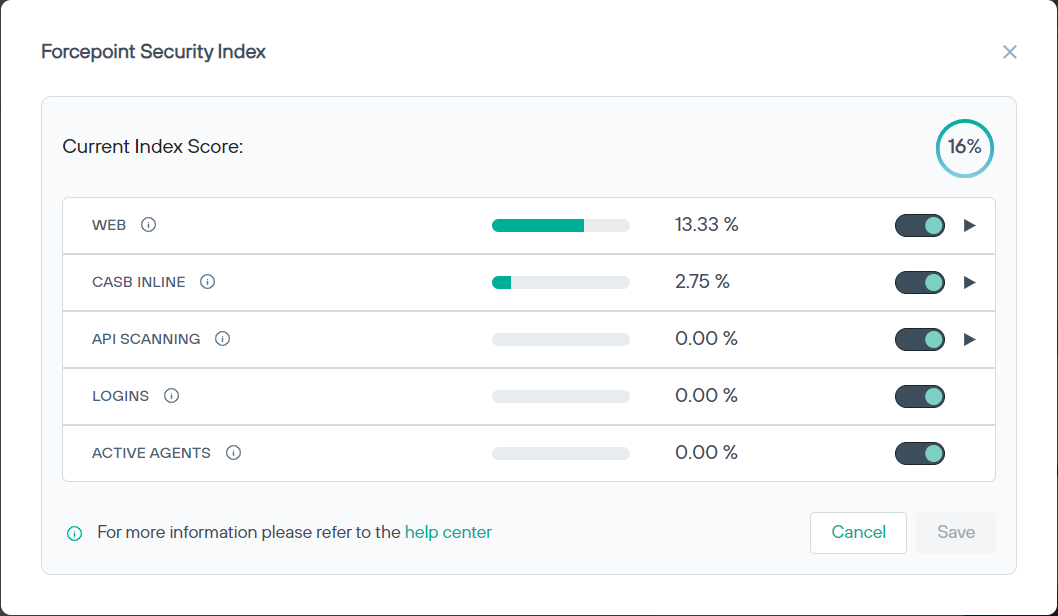
-
To expand and view sub-components, click the
 icon adjacent to the component.
icon adjacent to the component.
-
To enable or disable the component or sub-component, click the toggle button adjacent to the component or sub-component.
-
To update the FSI score, click Save.
The FSI score gets updated based on your selection.