Creating or editing a domain name list
To create or edit a domain name list, do the following:
Steps
-
From the Navigation pane, click Objects > Domain Name Lists to navigate to the Domain Name Lists page.
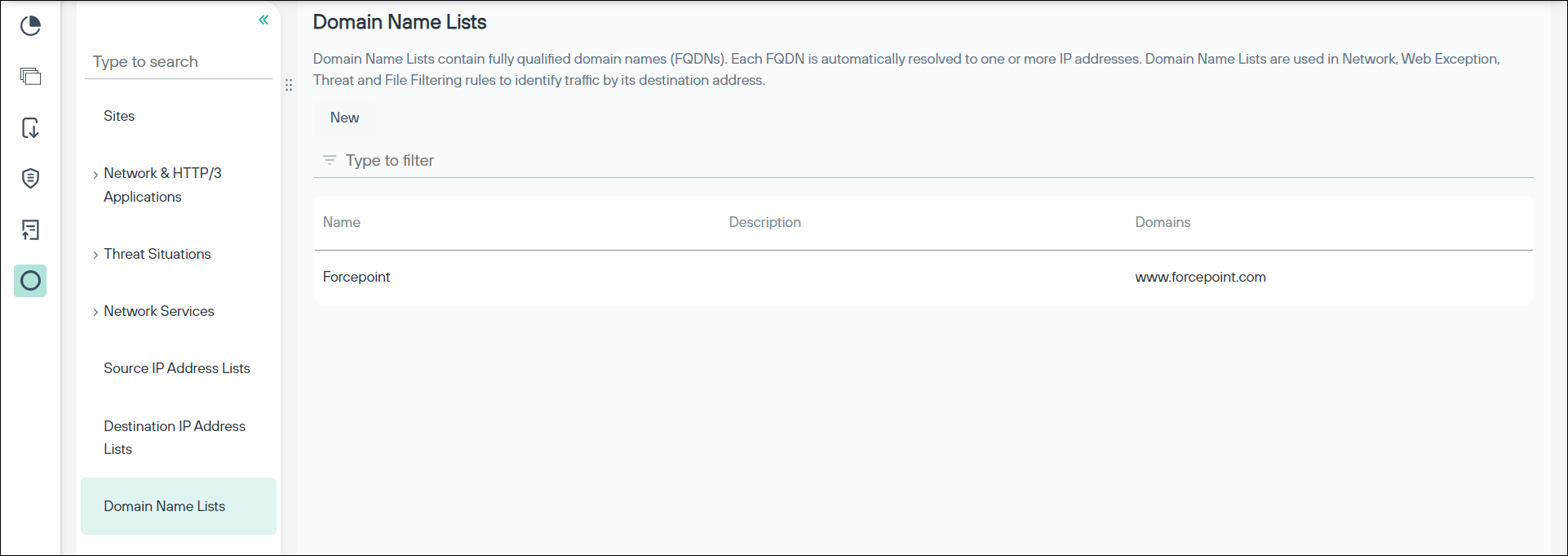
- To create a domain name list, click New or to edit a domain name list, click a row in the table. The New Domain Name List panel is displayed.
- Enter or update the details in the fields of the panel.
-
Click Save to save the changes or Cancel to discard the changes.
Field Description Name Enter a name for the domain list. Description Enter a description. Domains Enter the fully qualified domain name. Note:- Enter the fully qualified domain name. Wildcards are not supported.
- Multiple entries of FQDNs must be separated by a line break.
- Click Clear All to clear the Domains field.