Deleting a source IP address list
Do the following steps to delete a source IP address list:
Steps
-
On the Navigation pane, click Objects > Source IP Address Lists. The Source IP Address Lists page opens.
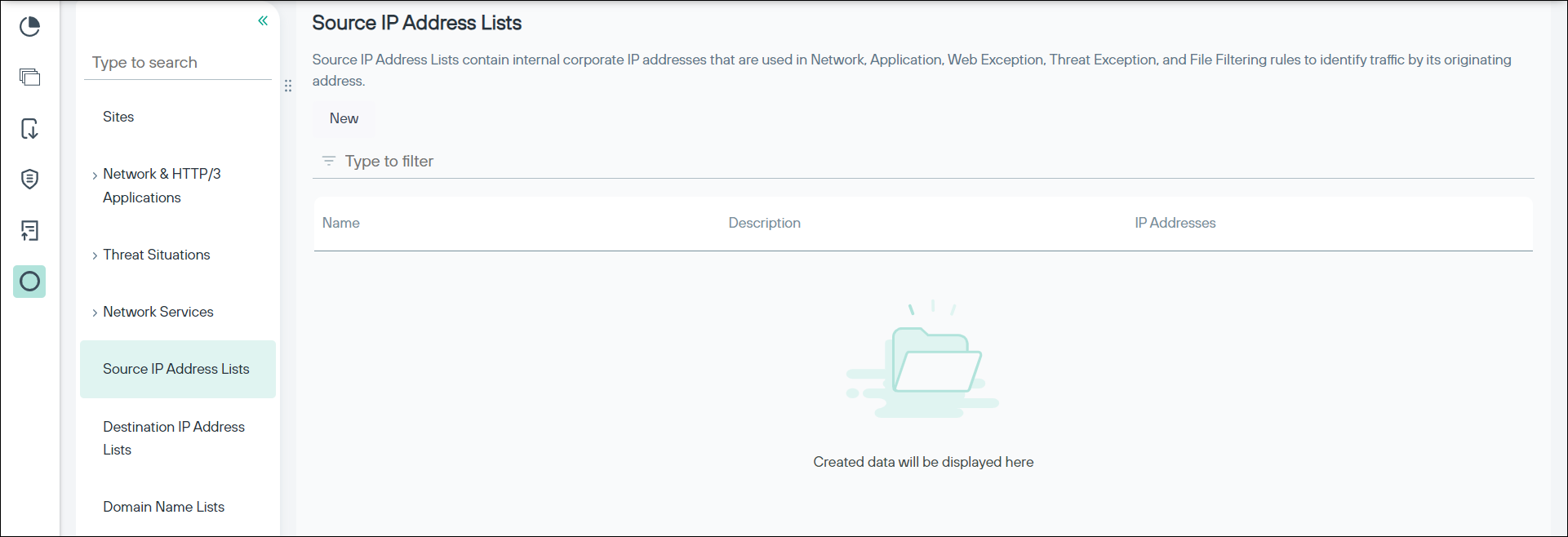
-
In the source IP address lists table, click the source IP address list row. The Source IP Address list details panel is displayed.
Note: You can use the Type to filter field to search for a specific source IP address list.
-
Click the … menu in the upper-right corner of the panel.
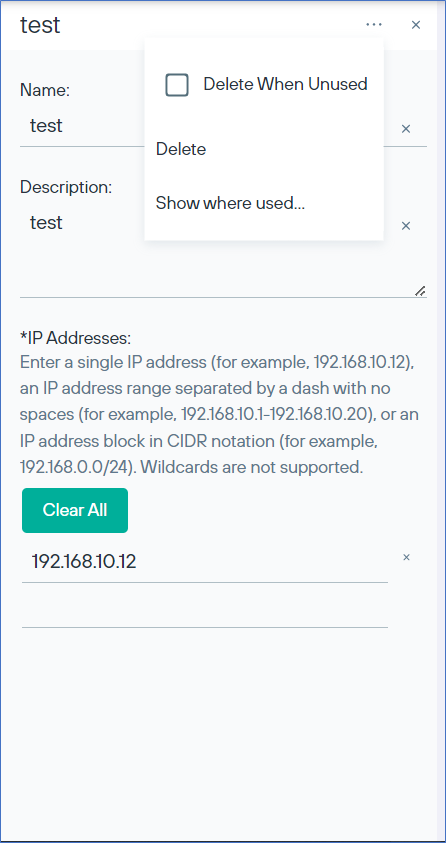
-
Select the Delete option to delete the source IP address list.
Note:
- If the Delete When Unused checkbox is selected, you cannot delete the list if it is referenced in a policy or other objects.
- To view details about where this list is referenced, click the Show where used option. A dialog-box that contains the details is displayed.