Scan Scheduler
When a Data Source is added to Forcepoint DSPM for scanning, the scan begins automatically.
- If a rescan is needed this can be configured by clicking on .
- Next, select the specific data source that need to re-scanned.
- From the displayed list, click the hamburger menu and then select Rescan Scheduler. The default configuration is Does Not Repeat. However,
select the required scan frequency from the drop-down.
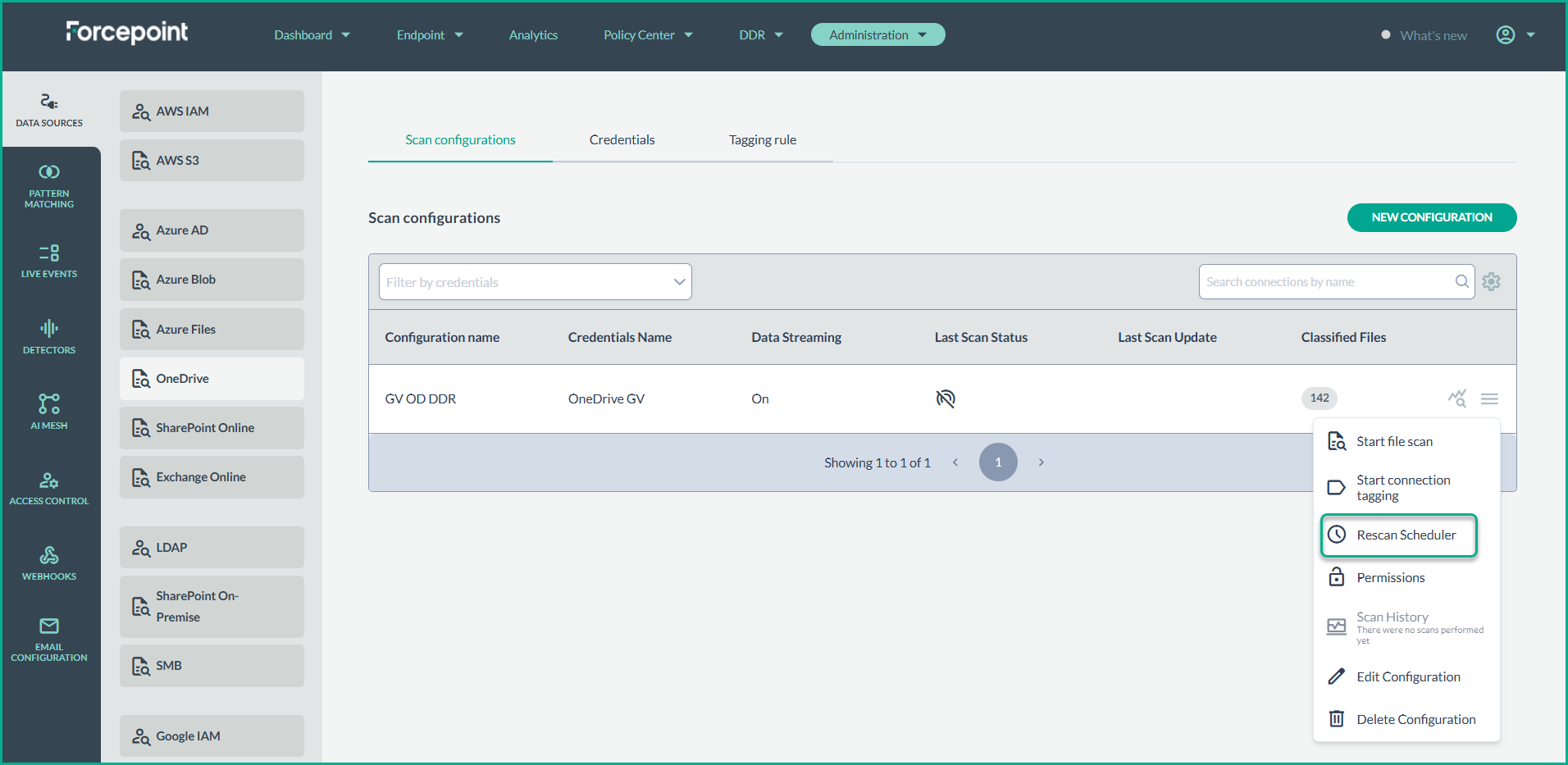
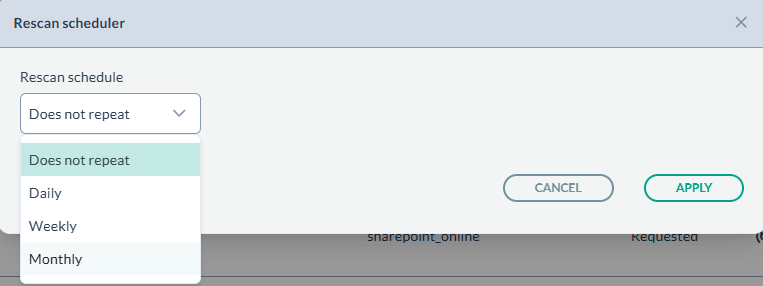
- Daily: In this option both the time zone and time of day can be chosen.
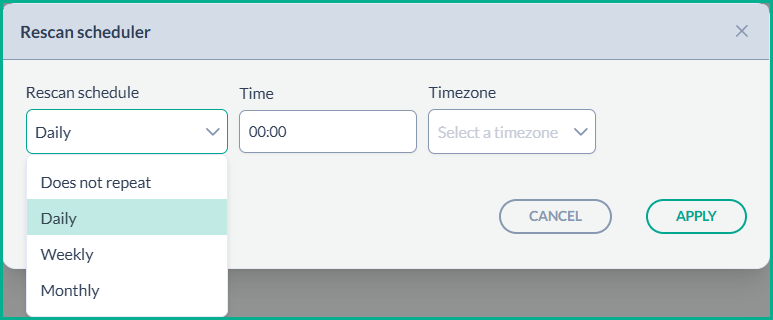
- Weekly: With this option as well as the above configuration a specific or multiple days of the week.
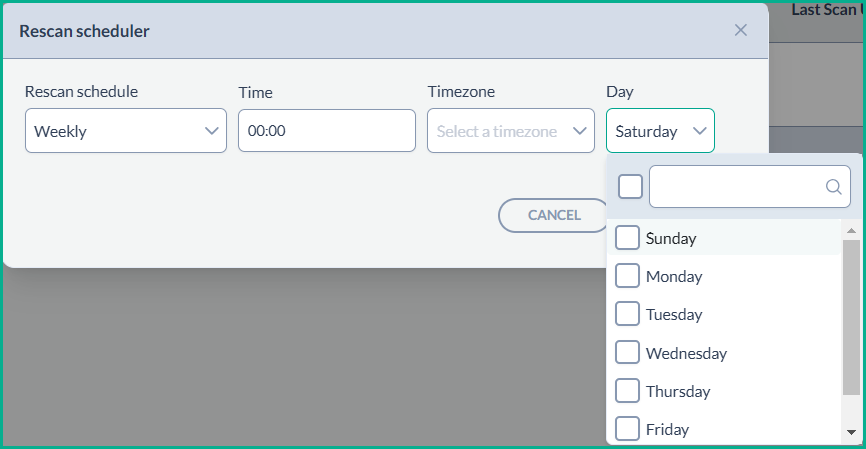
- Monthly: This gives the option to pick a specific day or days each month to run the rescan.
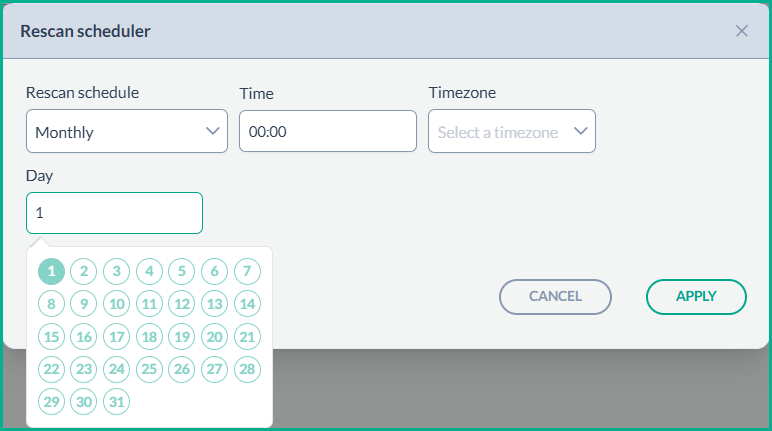
- Daily: In this option both the time zone and time of day can be chosen.