Attributes Detectors
Override default attributes like critical and sensitive. Define your own criteria for critical data based on AI, path, and content detectors, aligning with your organizational needs.
- Navigate to . Click on the tab, Attribute Detectors.
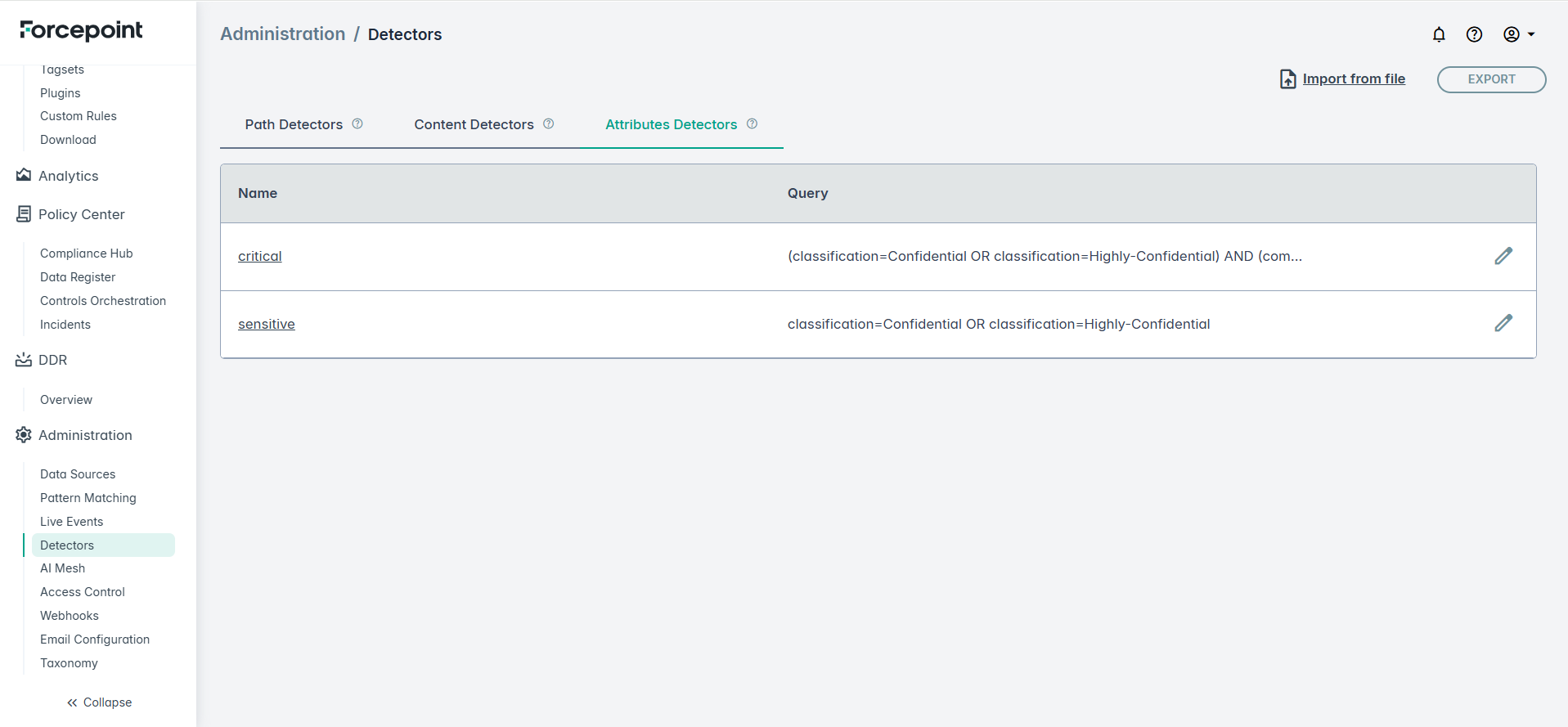
Note: Any changes to detectors are applied to all scans (including running scans) but past scan results (including those in a running scan) remain unaffected.
Importing Detectors
- Navigate to .
- Click Import from file.
- Select the detectors file to import. A new set of detectors will be imported into your environment.
Similarly, you can click the EXPORT button to export a list of detectors.