The "Choose file" button is missing from the "New Package" section in Jamf
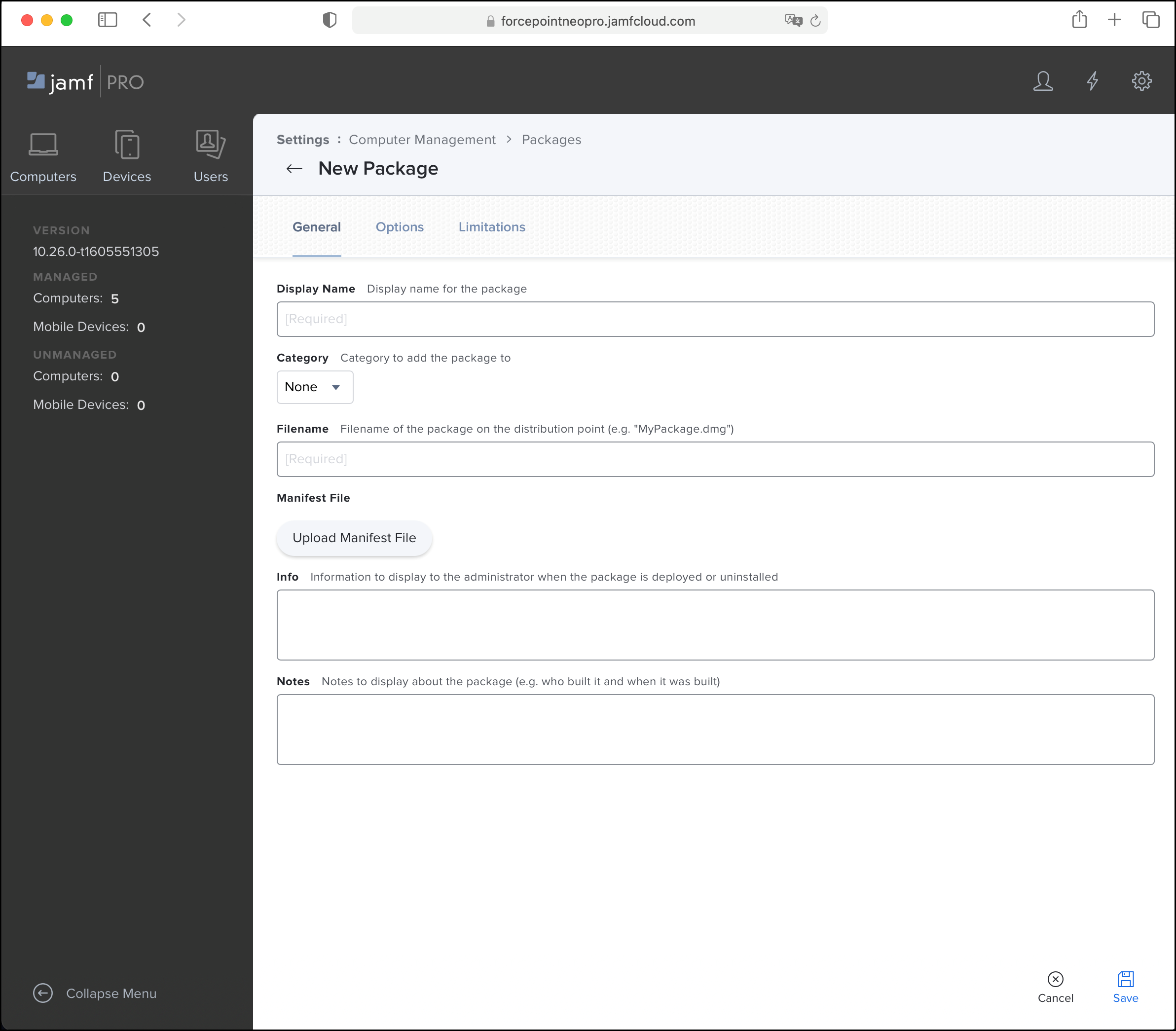
Solution:
- Go to Settings > Server Infrastructure > Cloud Distribution Point.
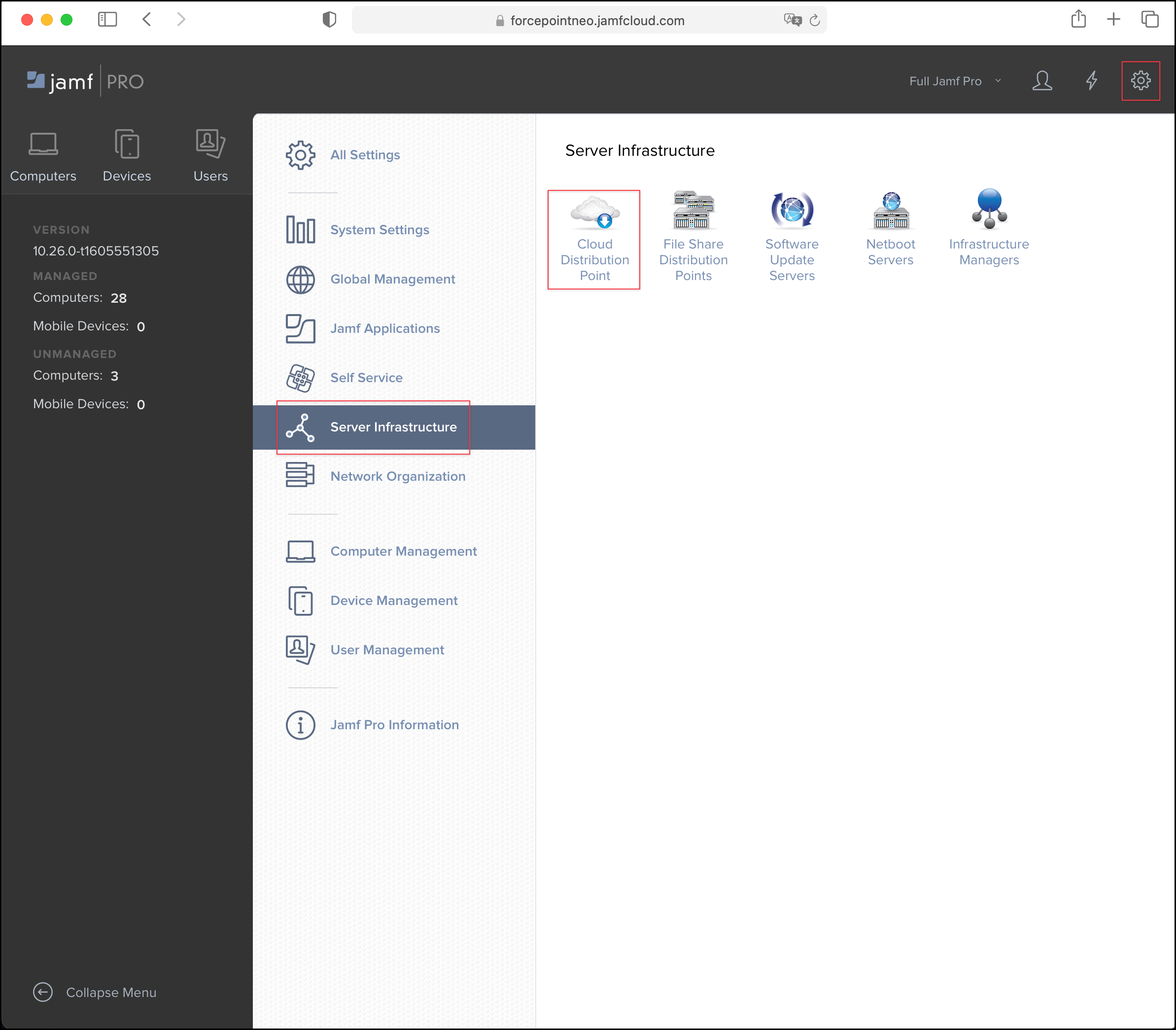
- From the drop-down menu, select a cloud distribution point, such as Jamf Pro.
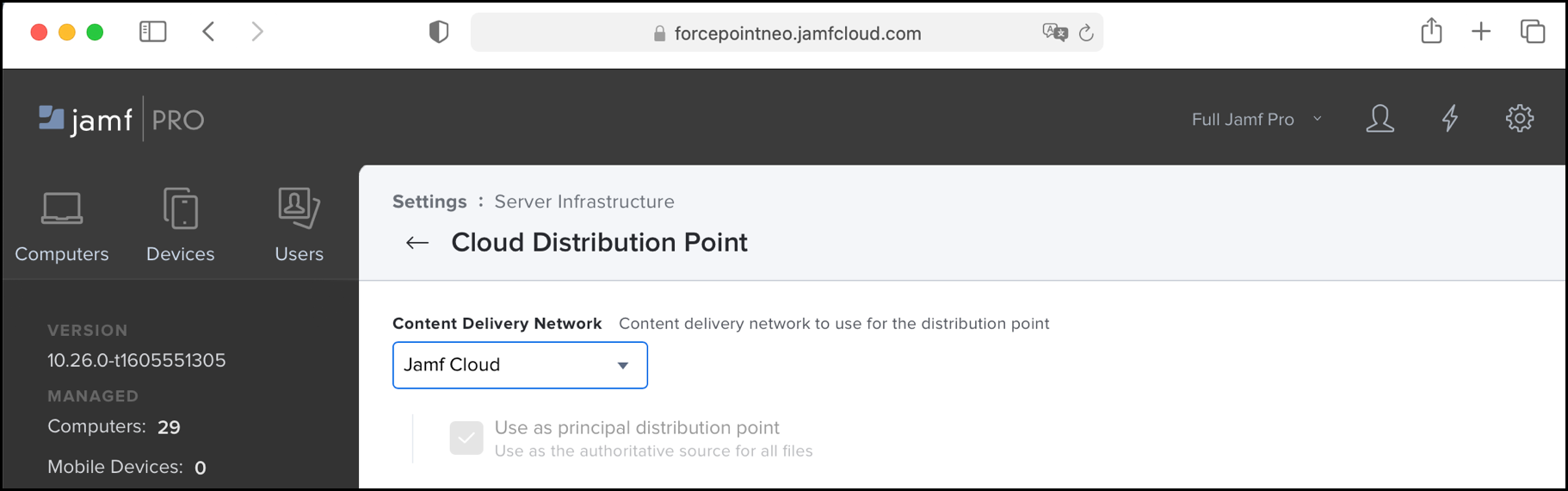
- Click Save.