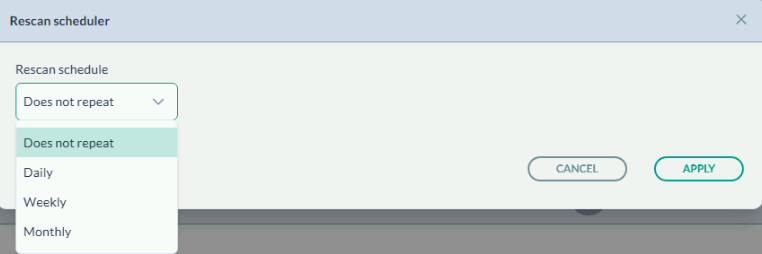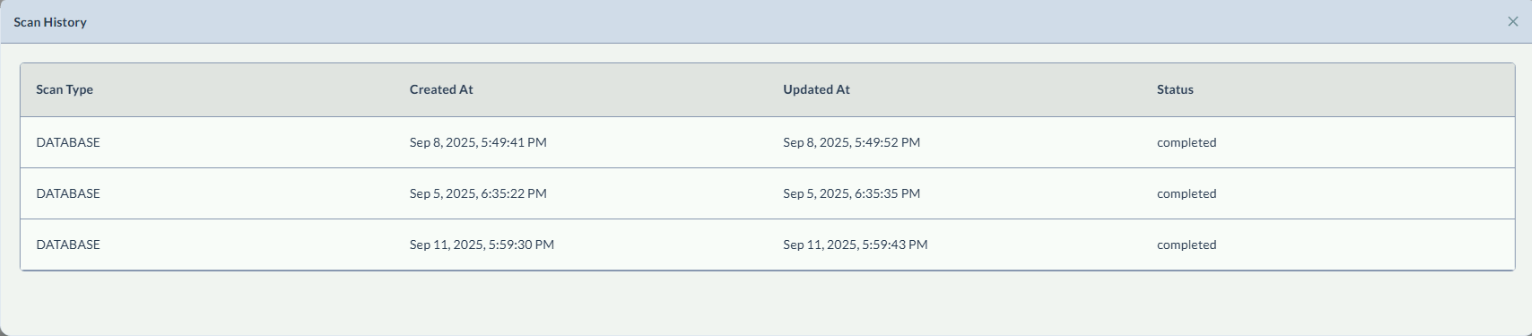Scan Options
From the Scan Configurations view, clicking on the hamburger menu gives you following options. Theses options are available for scans of all of the supported data sources.
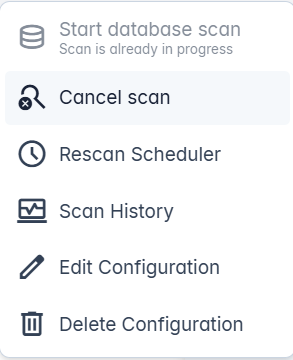
| Start database scan | Option to start a fresh scan. |
| Cancel scan | Cancel a running scan |
| Rescan Schedular | Option to set the scan schedule to one of: Do not repeat | Daily | Weekly | Monthly
|
| Scan History | Option to view information on scans that ran in the past.
|
| Edit Configuration | Option to edit an existing scan configuration. |
| Delete Configuration | Option to delete an existing configuration. |