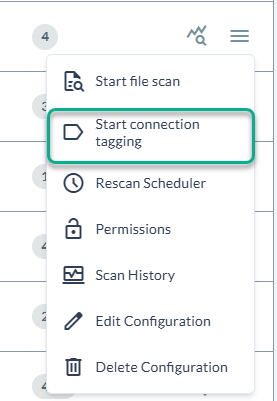File tagging
Note: Tags associated with files in OneDrive only exist in OneDrive and do not get written to the file as metadata. This is a limitation of the Microsoft API.
- Classification tags: Public, Internal, Confidential, Highly-Confidential, will be created in OneDrive if they do not already exist.
- To carry out scanning and tagging in OneDrive the user must have read and write access to the files.
- Setup a OneDrive scan as explained in previous section.
- Next, navigate to .
- Create a tagging rule using GQL. This will determine what files in OneDrive will receive tags. Here we use flow=CLASSIFICATION, this means that only files with sufficient data to pass through
ML classification successfully, will have tags written to them.
Using the toggle button you can enable or disable a tagging rule to be applied.
- Next, kick off the tagging job on your chosen share.