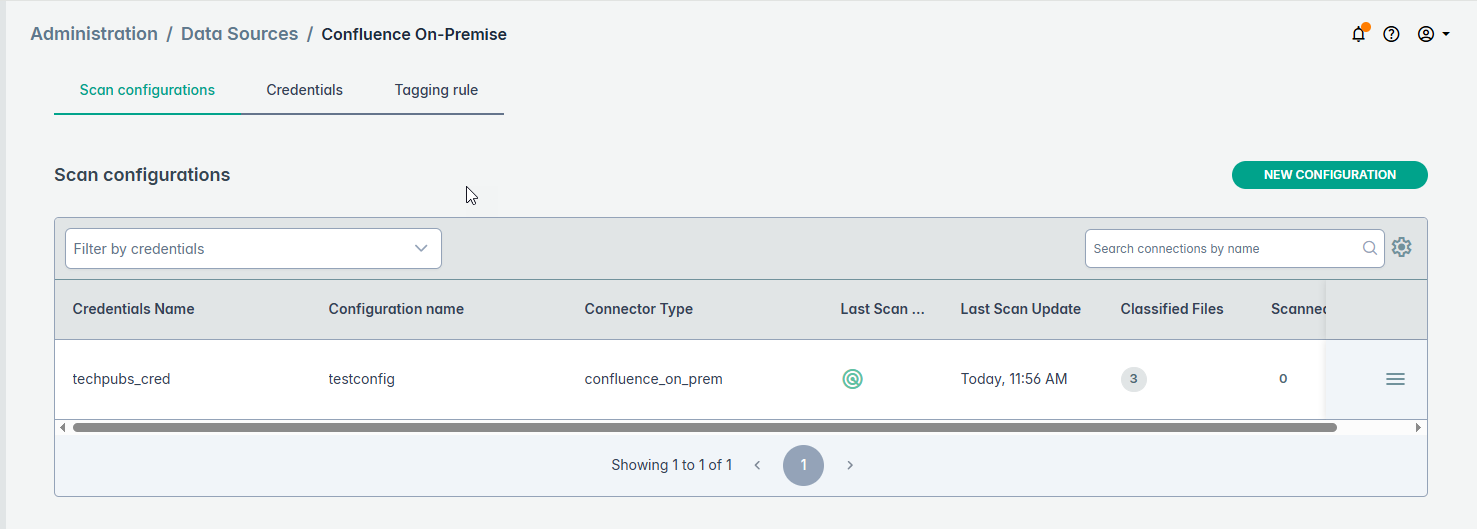Configuring Confluence On-Premise connector in Dashboard
- Navigate to .
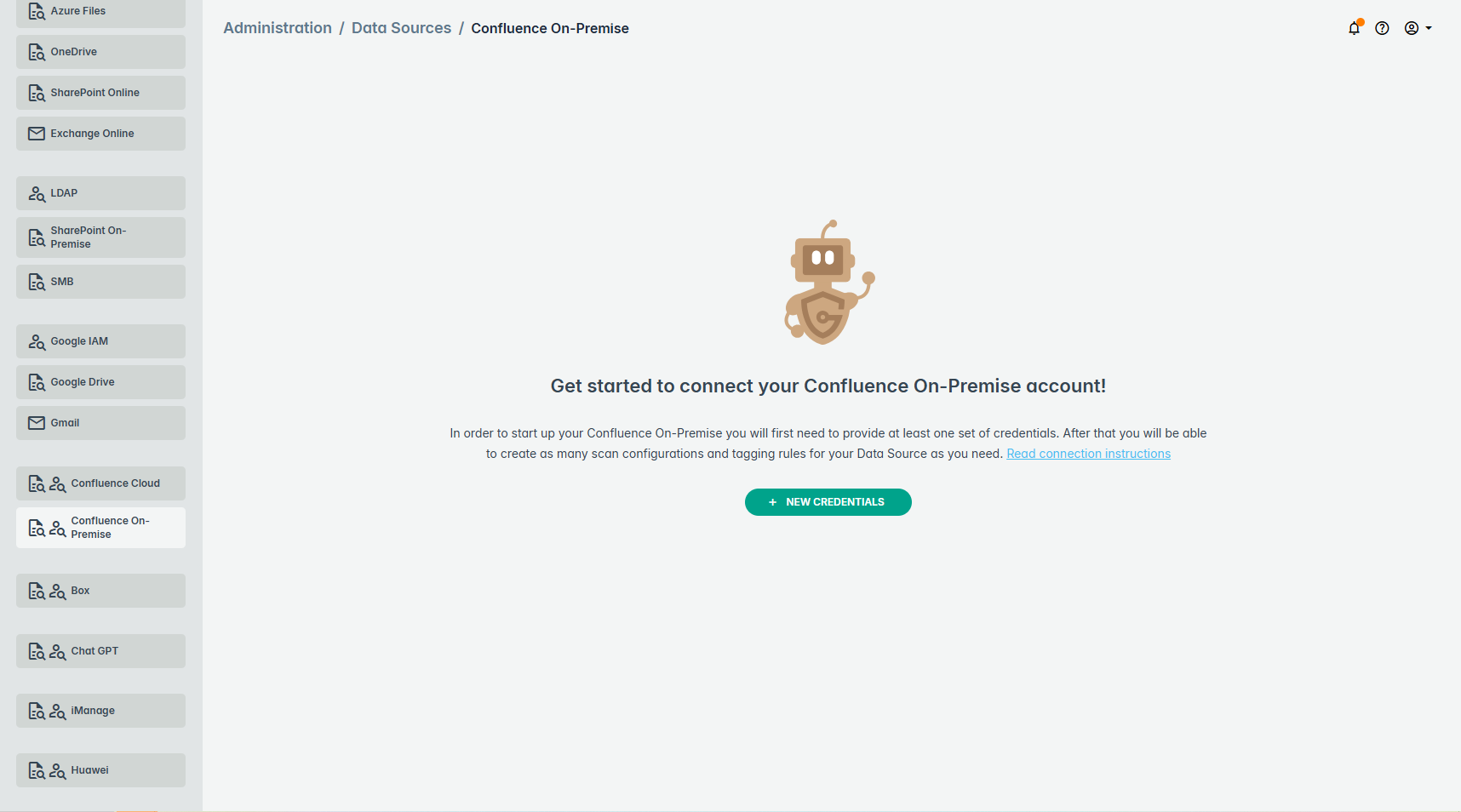
- Click New Credentials. Enter the Credentials name, Username, Domain, and the API
Token generated on the Atlassian site. Next, click Save & Create Scan.
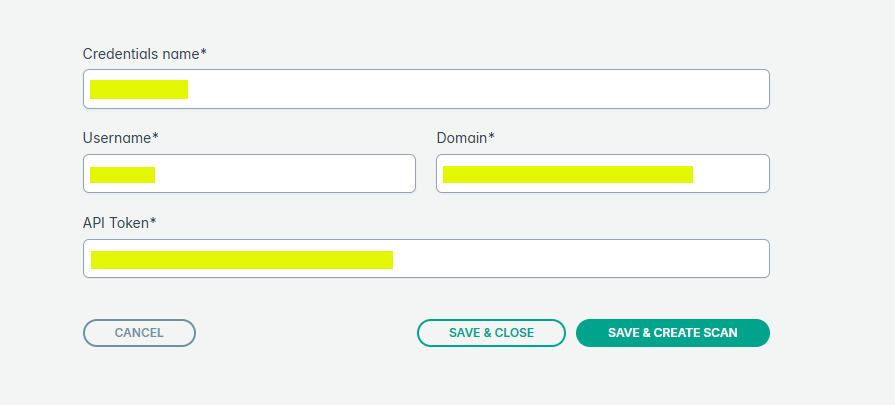
- On the New Scan Configuration screen that opens, enter a Name to store the configuration, select credential created in steps above, optionally
select a folder Path to scan.
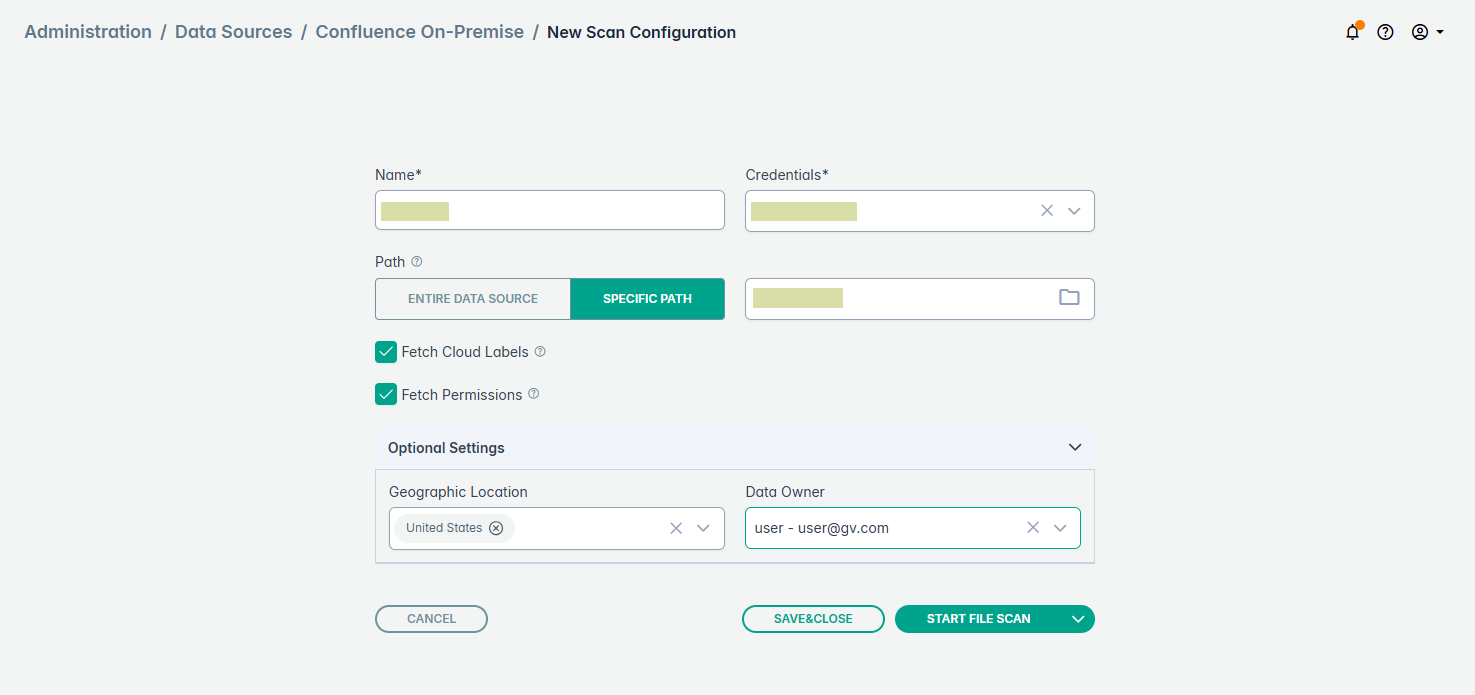
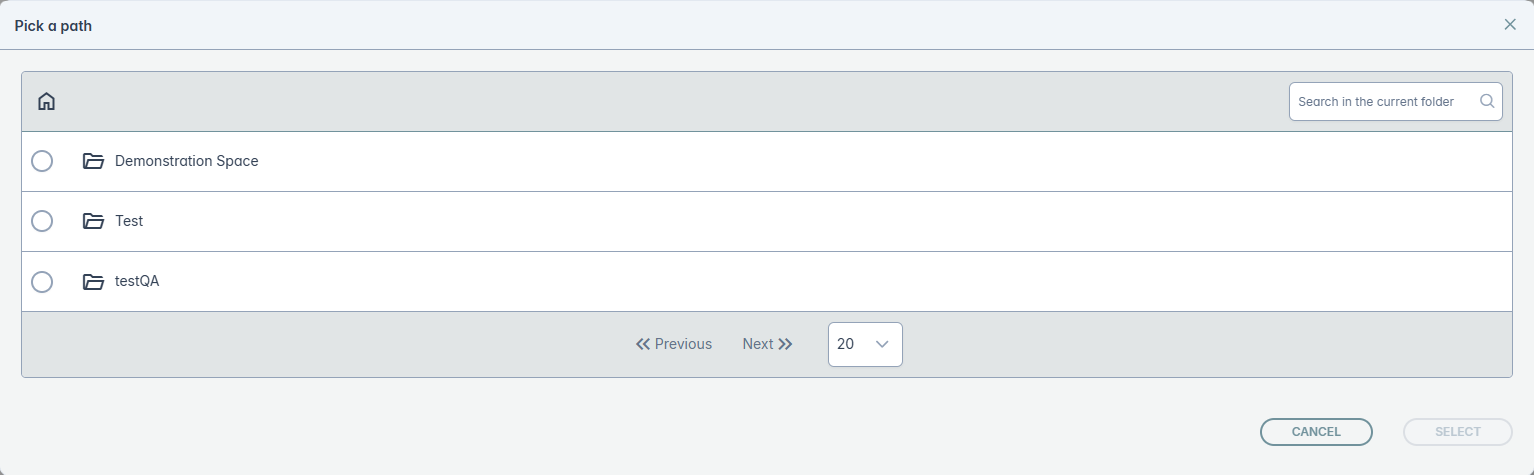
Optionally, you can also select options Fetch Cloud Labels (retrieves native cloud labels assigned to files) and Fetch Permissions (gather access permission details for each file and any shared settings). Also, you can select the Geographic Location and the Data Owner details.
- Click Accept, to start the scan.
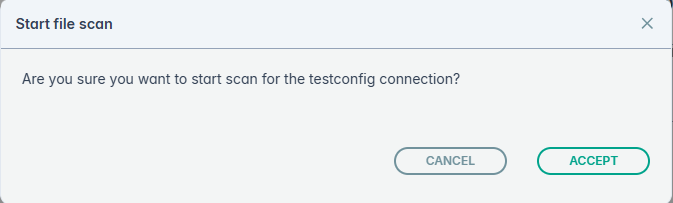
- On the list of scans, you can view the ongoing scans: