Delegate domain-wide authority to your service account
- From your domain's Admin console, go to .
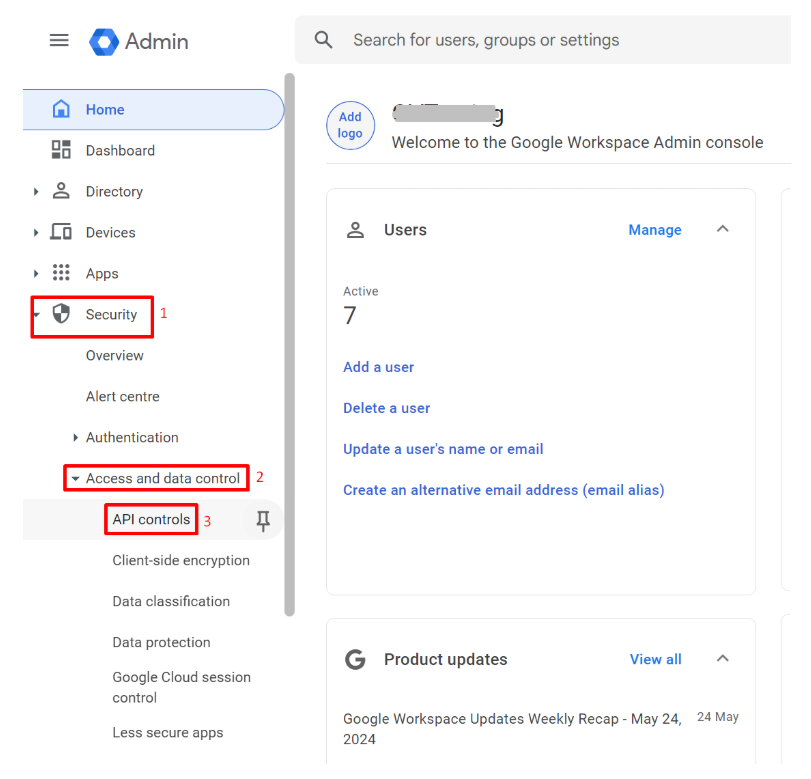
- In the Domain wide delegation pane, select Manage Domain Wide Delegation.
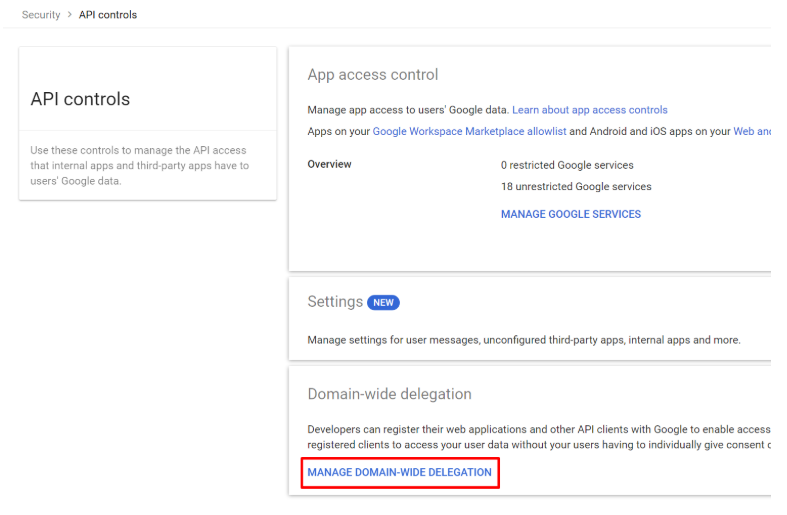
- Click Add new.
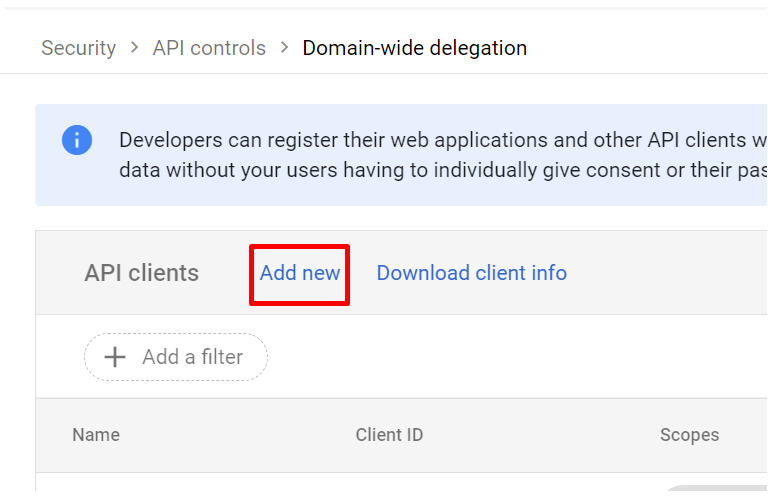
- In the Client ID field, enter the client ID obtained from the service account creation steps above.
- In the OAuth Scopes field, enter a comma-delimited list of the scopes required for the application.
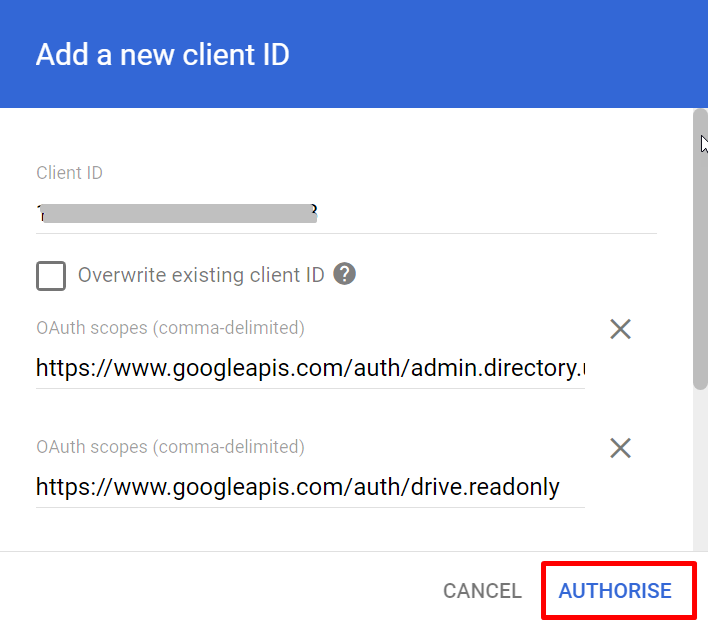
Use the below scopes:
- For scanning:
- https://www.googleapis.com/auth/admin.directory.user.readonly
- https://www.googleapis.com/auth/gmail.readonly
- For tagging:
- https://www.googleapis.com/auth/gmail.modify
- https://www.googleapis.com/auth/gmail.labels
- https://www.googleapis.com/auth/gmail.metadata
- Click Authorize.